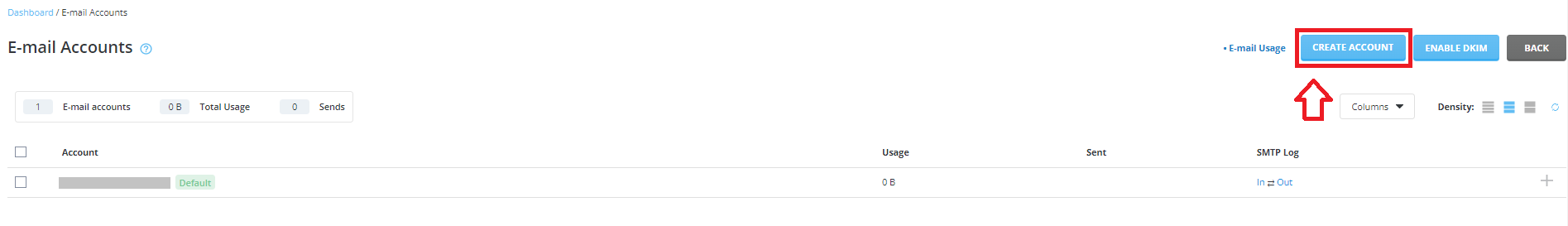On the DirectAdmin homepage, you need to click on the "POP3 E-mail Accounts" option under Email management ;
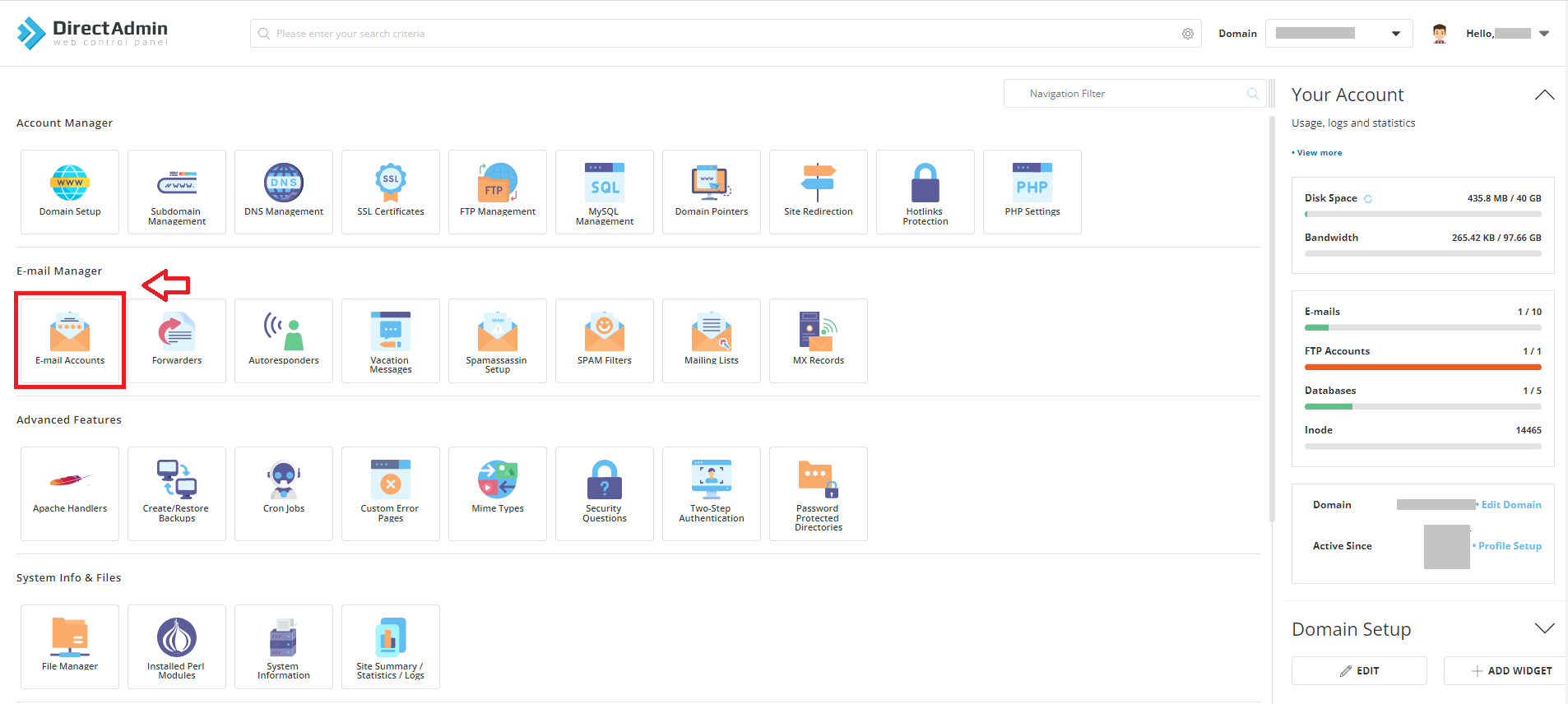
You will then be brought to the following screen, where you must click on the "Create Mail Account" button as highlighted below. This will bring you to the screen where you can add your desired new email account.