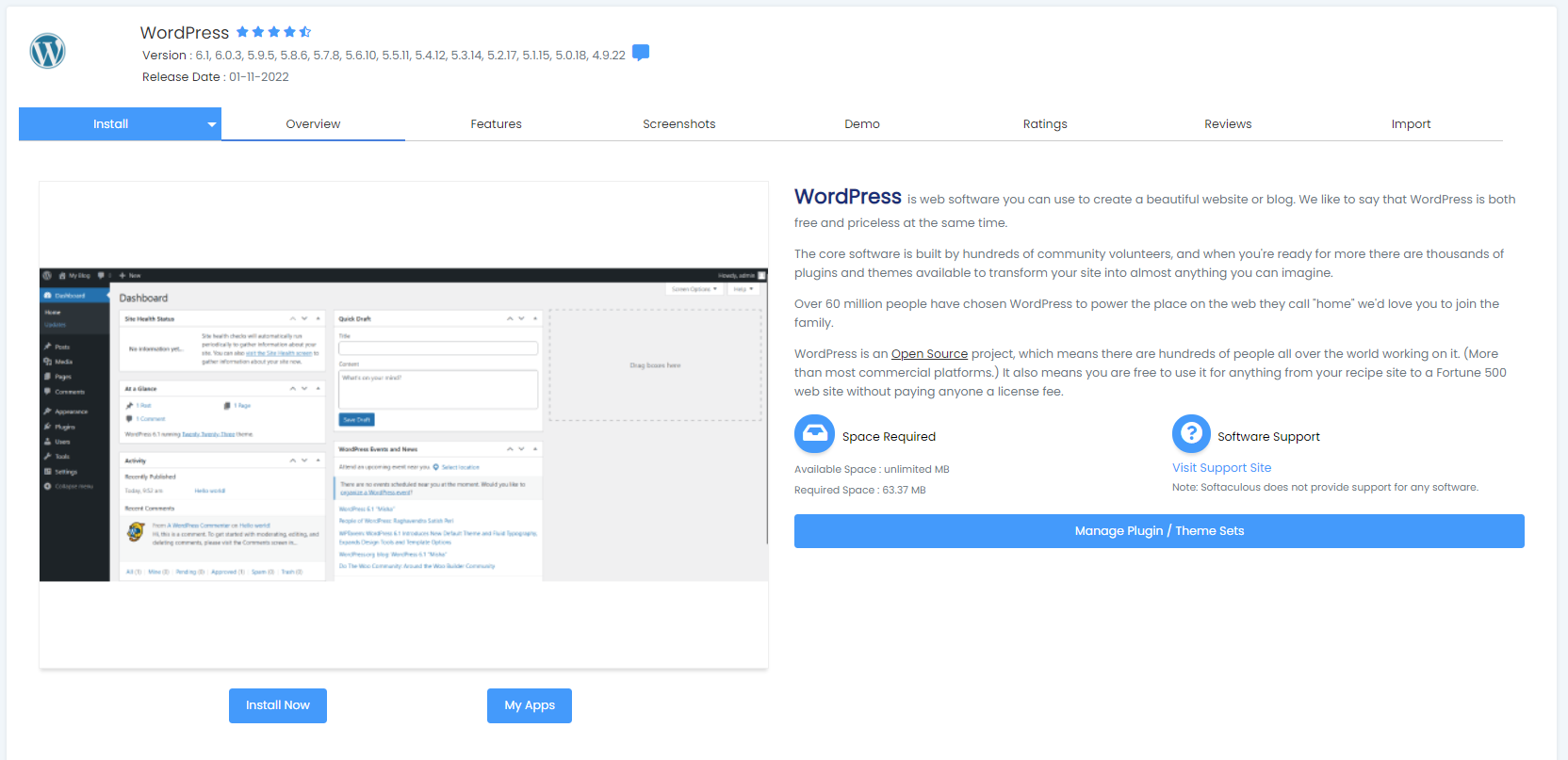Step 1:
Log into your DirectAdmin panel when you select your service as shown below.
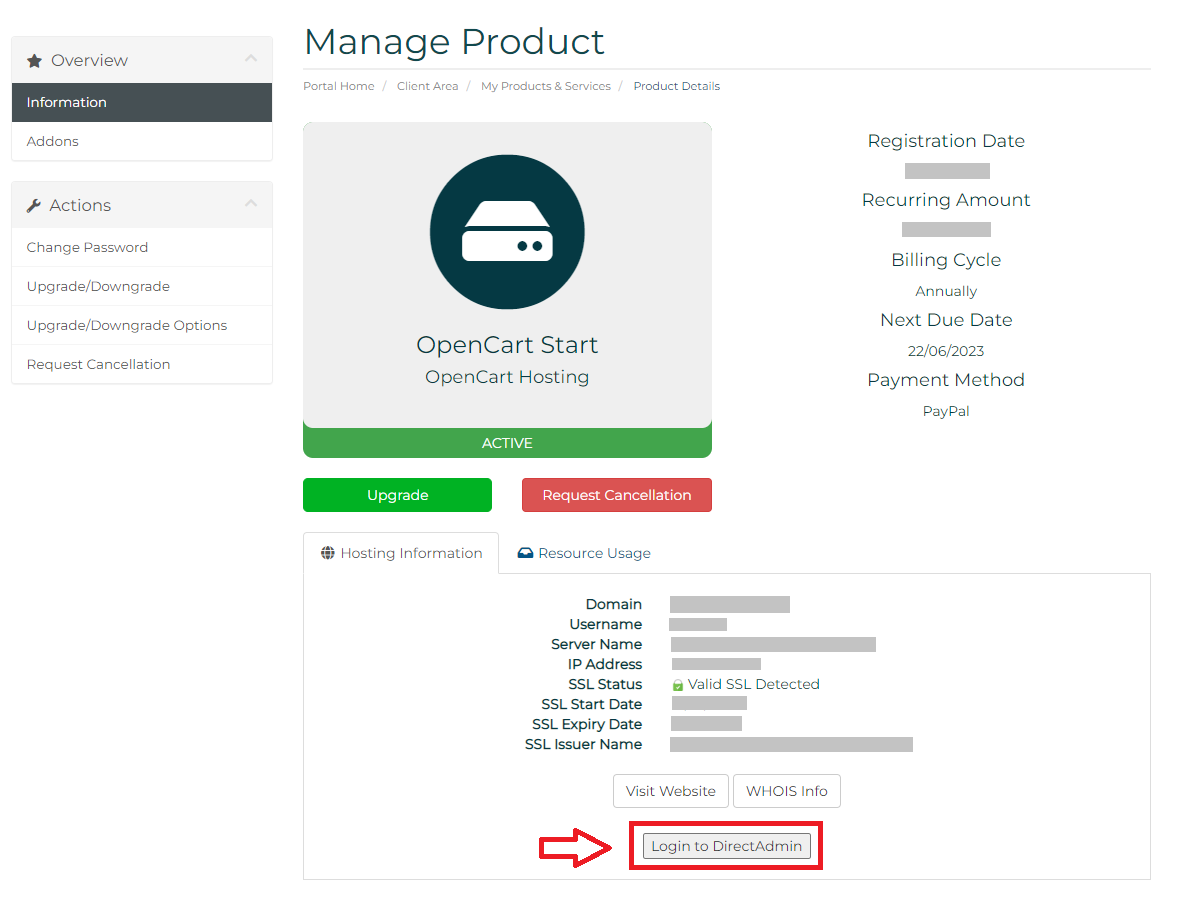
Step 2:
Under Extra Features, select Softaculous Auto Installer.
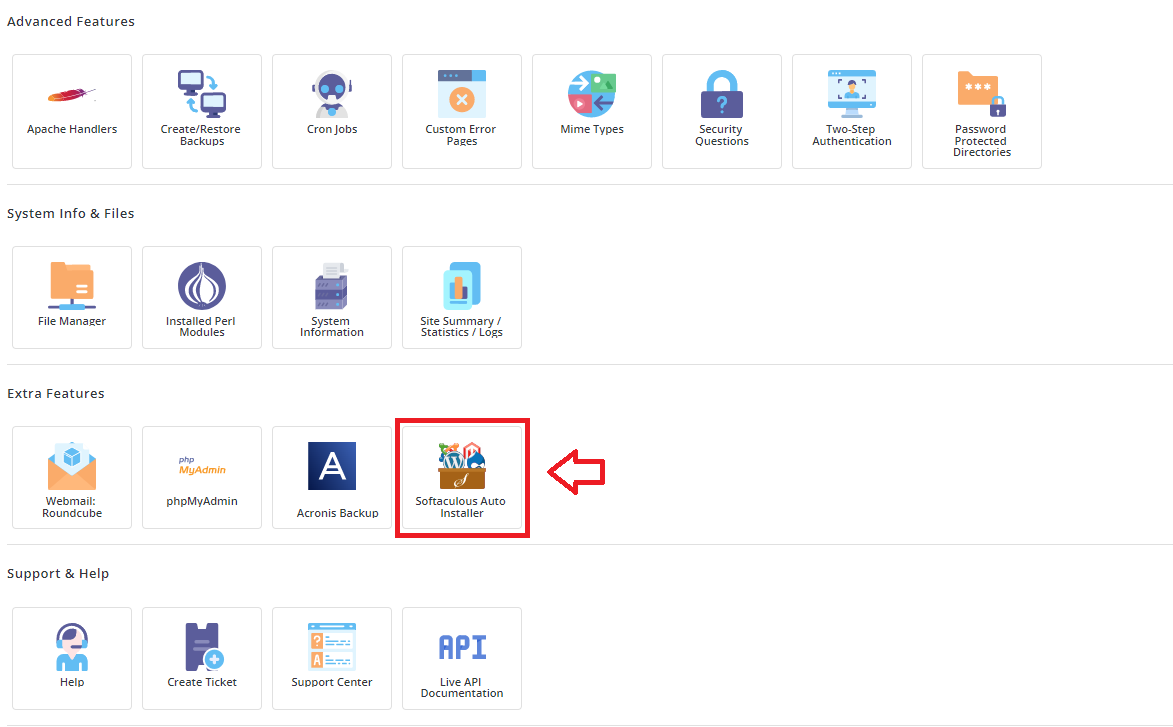
Step 3:
Search WordPress and when prompted click "Install" As shown below.
Step 1:
Log into your DirectAdmin panel when you select your service as shown below.
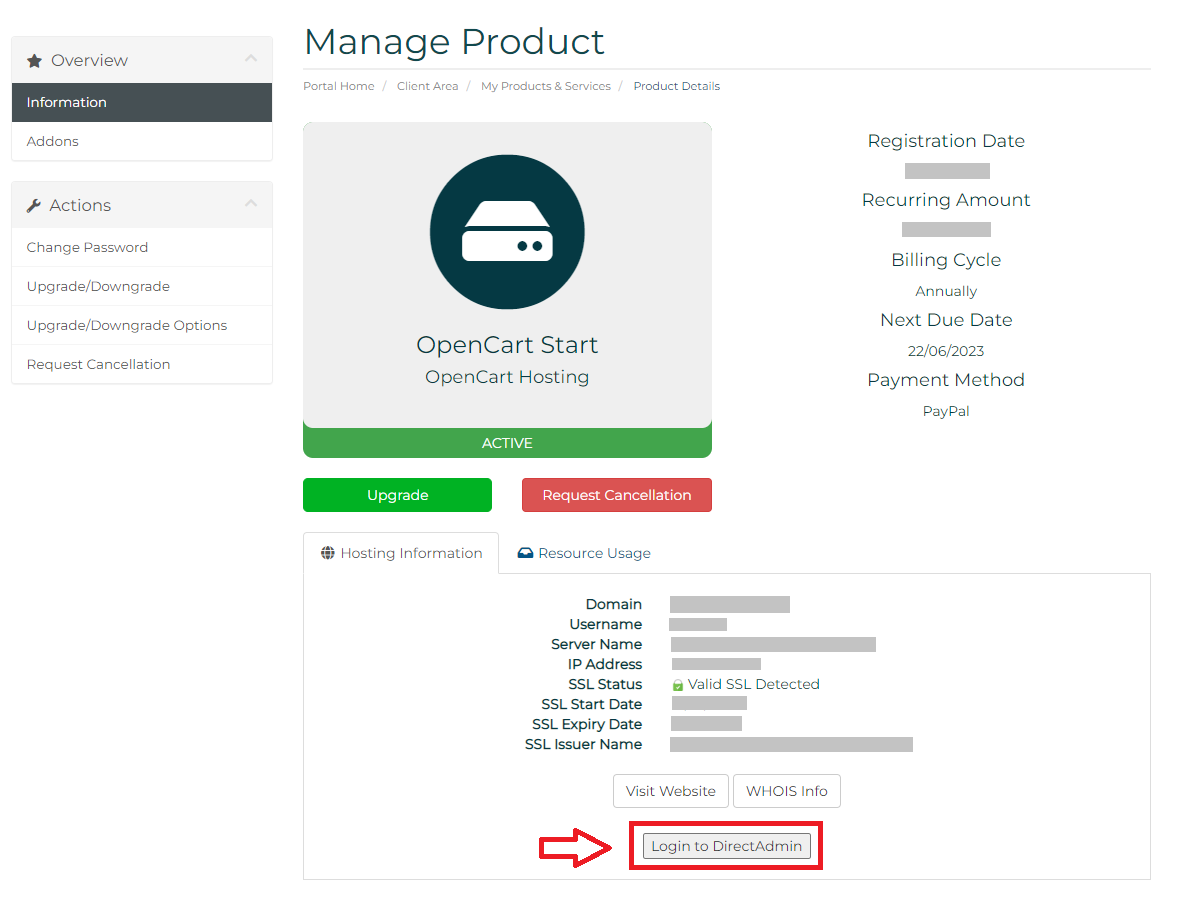
Step 2:
Under Extra Features, select Softaculous Auto Installer.
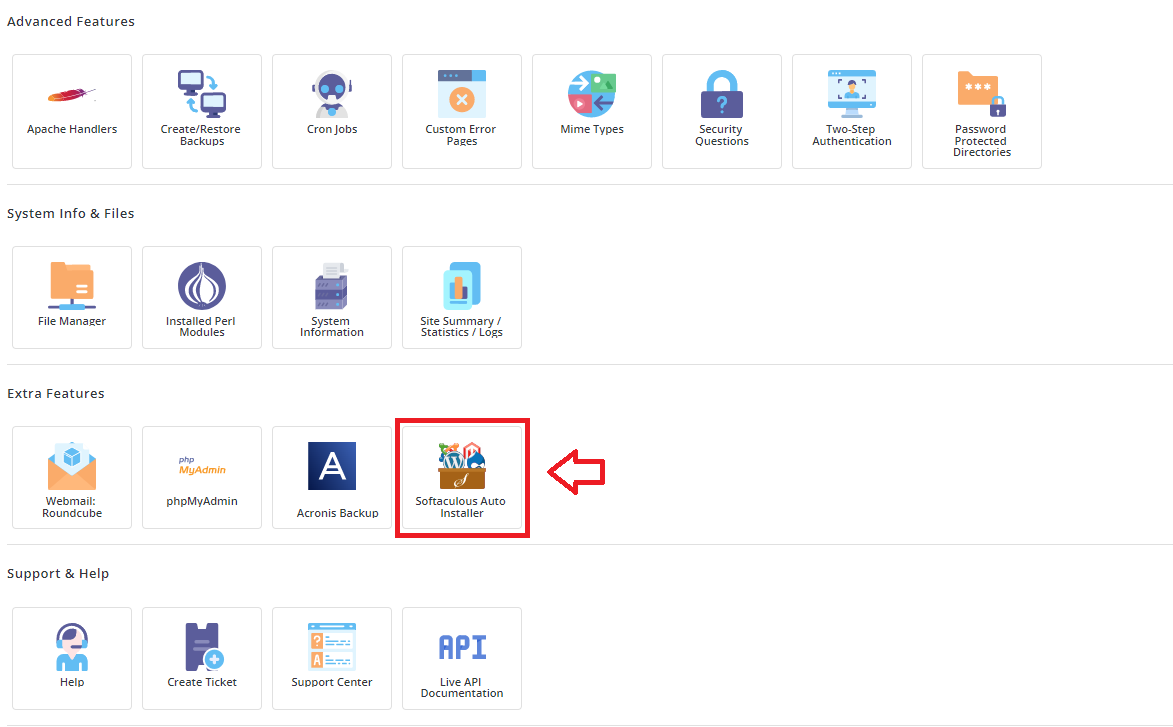
Step 3:
Search WordPress and when prompted click "Install" As shown below.
Mostly WordPress websites are hacked or brute forced through wp-admin login page. Here is a way...
Wordpress uses a file called wp-cron.php as a virtual cron job, a task that is scheduled in order...
There are three simple steps to setup your SSL certificate on your WordPress website 1. Get...
Login into DirectAdmin and click on the Softalicious App Installer or alternatively WordPress...