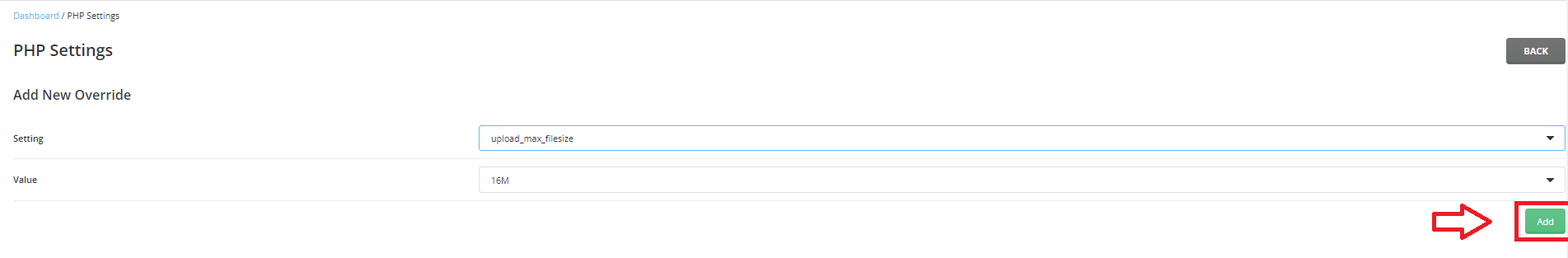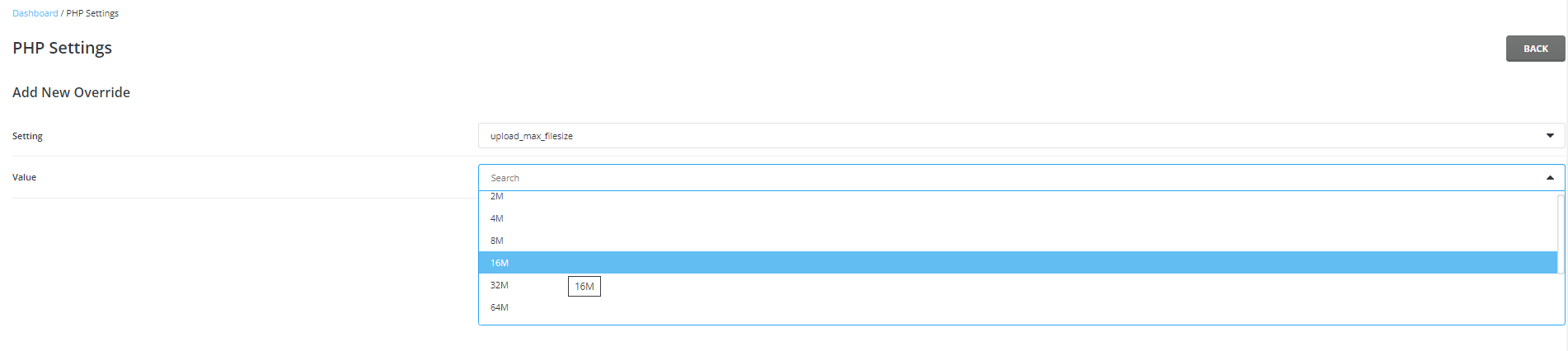Step 1:
When logged into your DirectAdmin Panel, click on "Select PHP Settings".
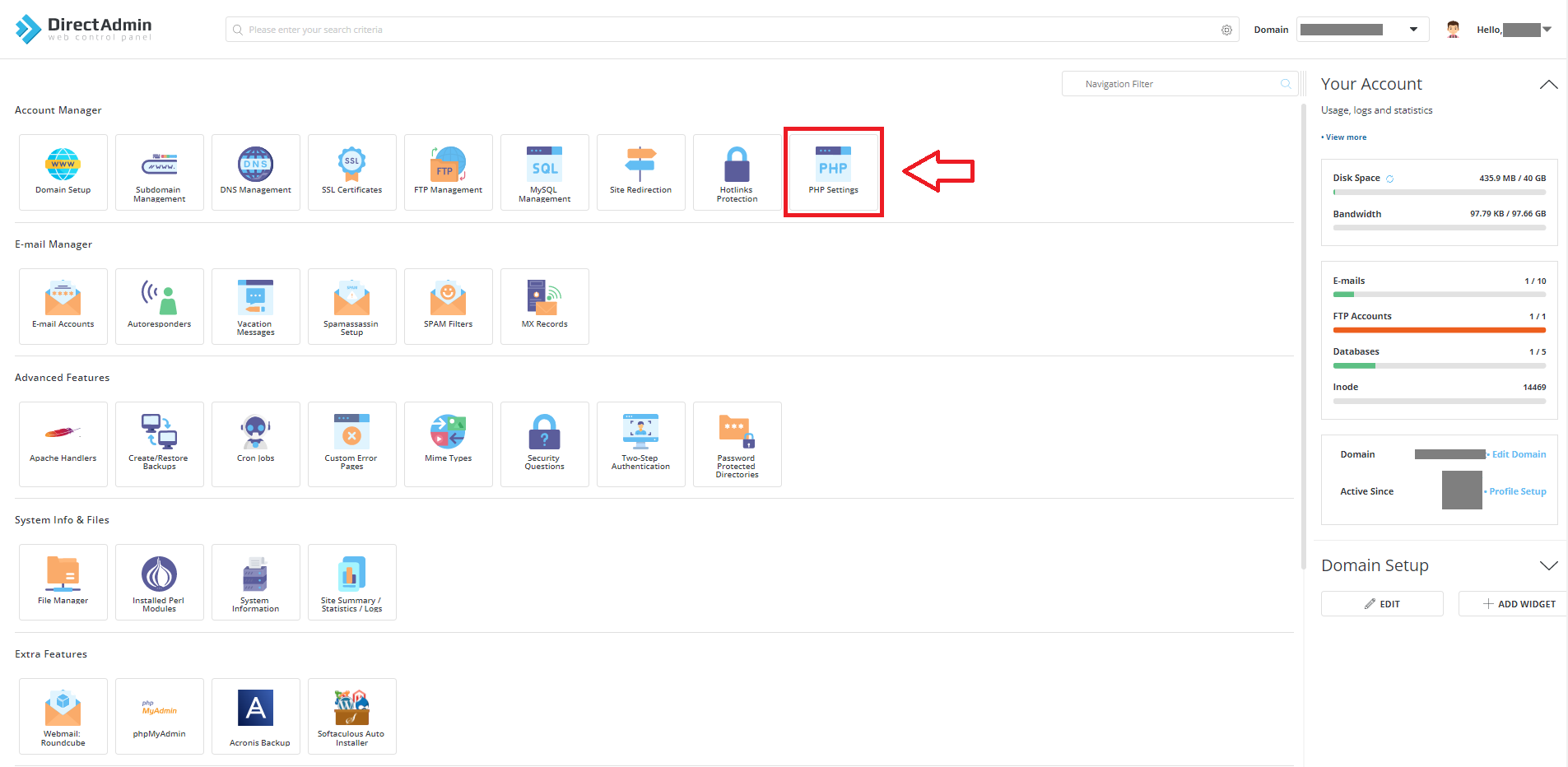
Step 2:
Select "upload_max_filesize" from the string dropdown as shown.
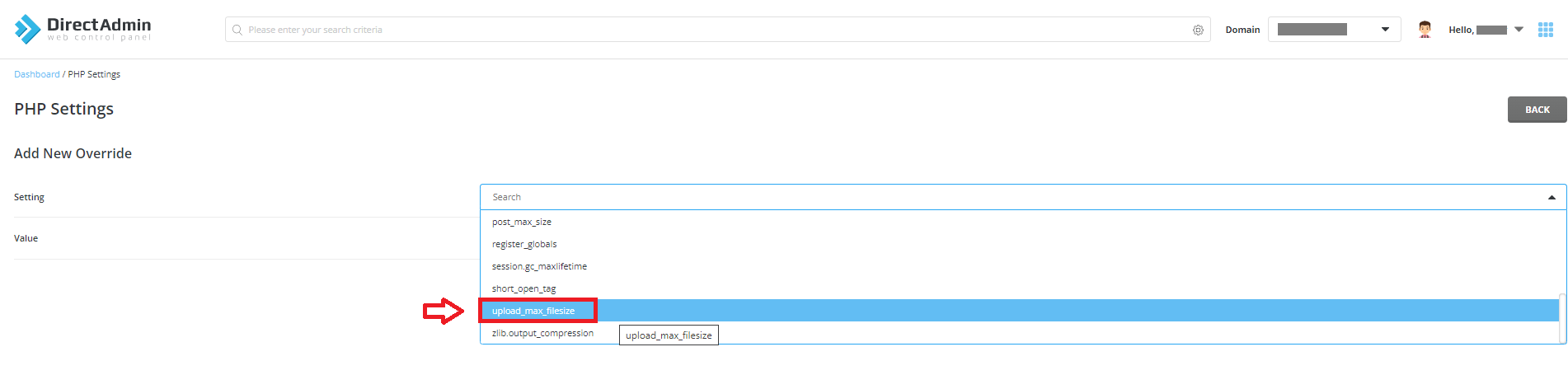
Step 3:
Secondly, select the bottom field which can be used to toggle between various file upload sizes. Select the one that suits you best.
Step 4:
Lastly, once you have selected the new value click save.