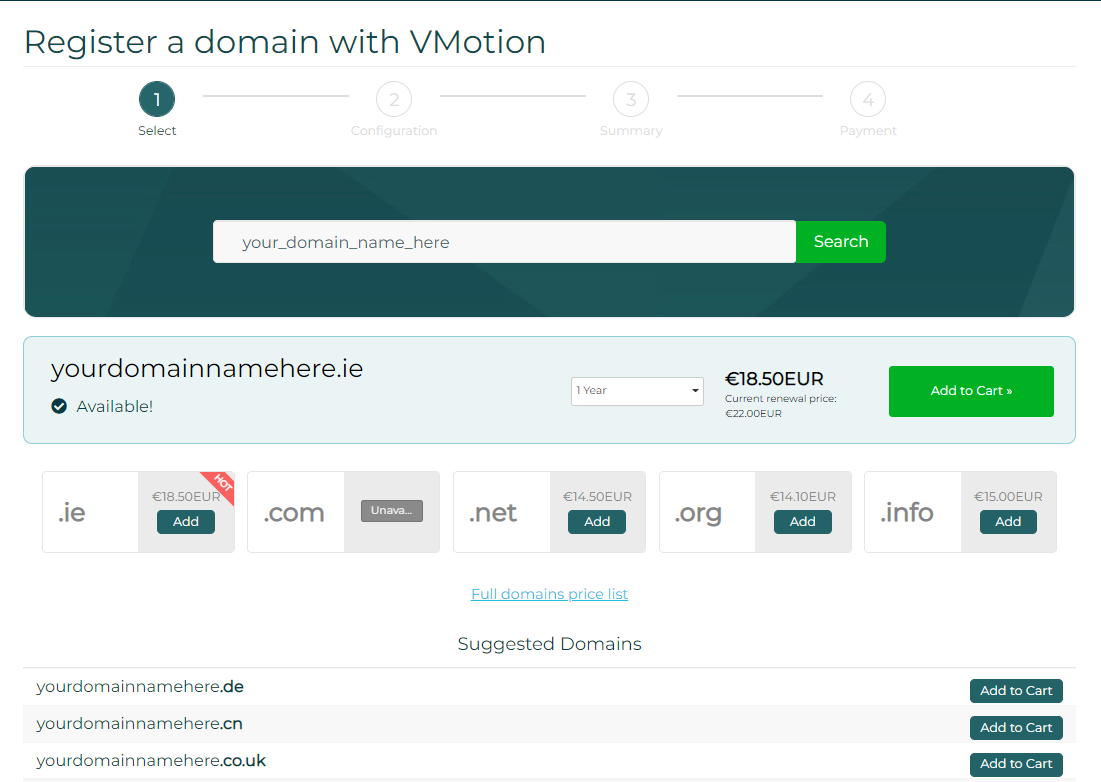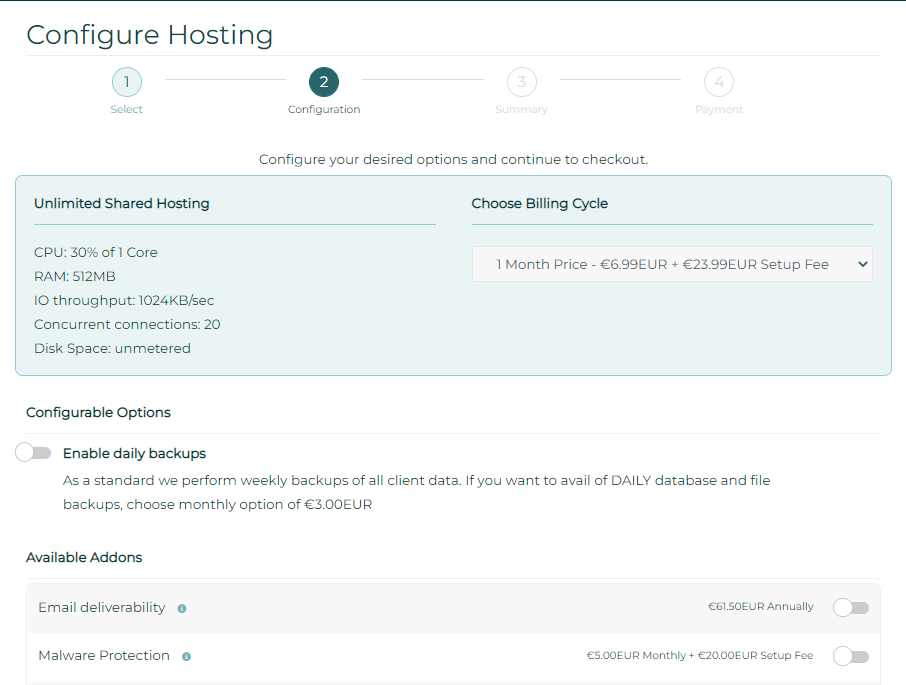To place an order for shared hosting, click the "Menu" icon on the home page and select the Domains Option.
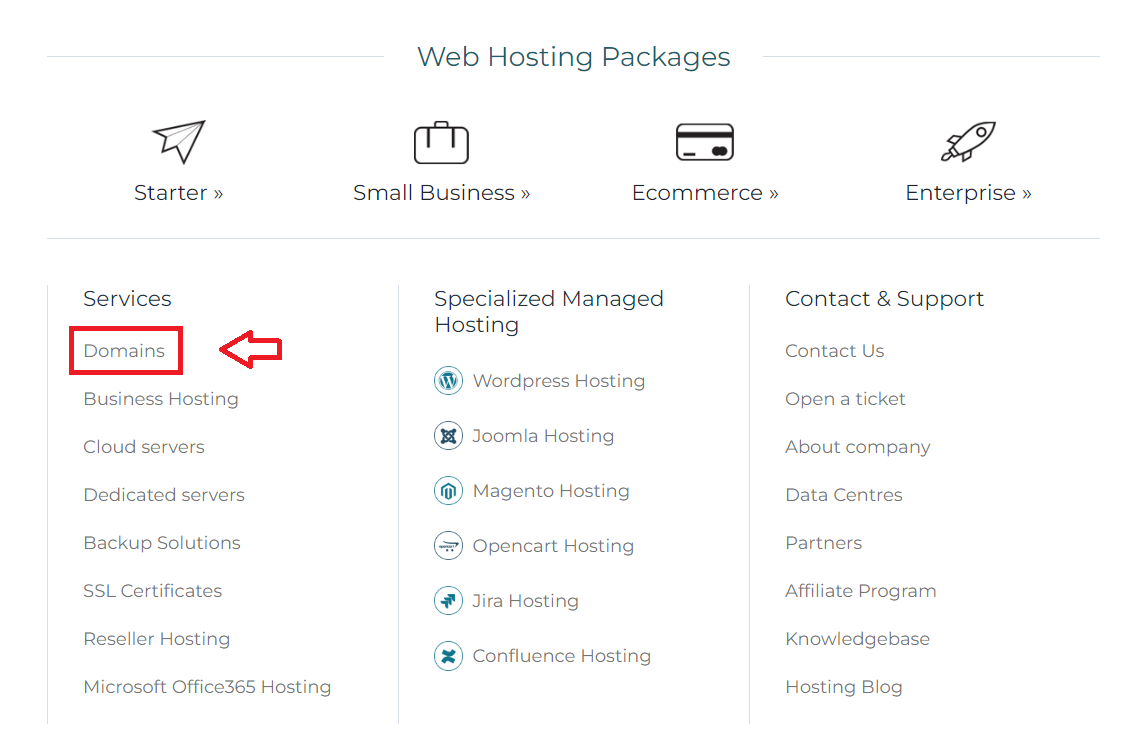
You are then brought to the Order Form.
First, you must enter your domain name. If this is a new domain, you are given the option to register it with us, or to do it yourself separately.
If the domain exists already, you are given 2 options: Transfer your domain(wherein you will need to supply the EPP code from the current registrar), or state that you already own the domain and will update the nameservers.
If you choose to transfer or register your domain, you will have to choose a billing cycle from the dropdown menu.
Under Domains Configuration, you will then be offered additional services. Tick whichever services you would like.
Once you have paid, you should be redirected to the VMotion Client Area where you can access all your account details.