You can see the resource usage of your website using the following steps.
2. On the DirectAdmin homepage, you need to click on the "Resource Usage" option under Advanced Options.
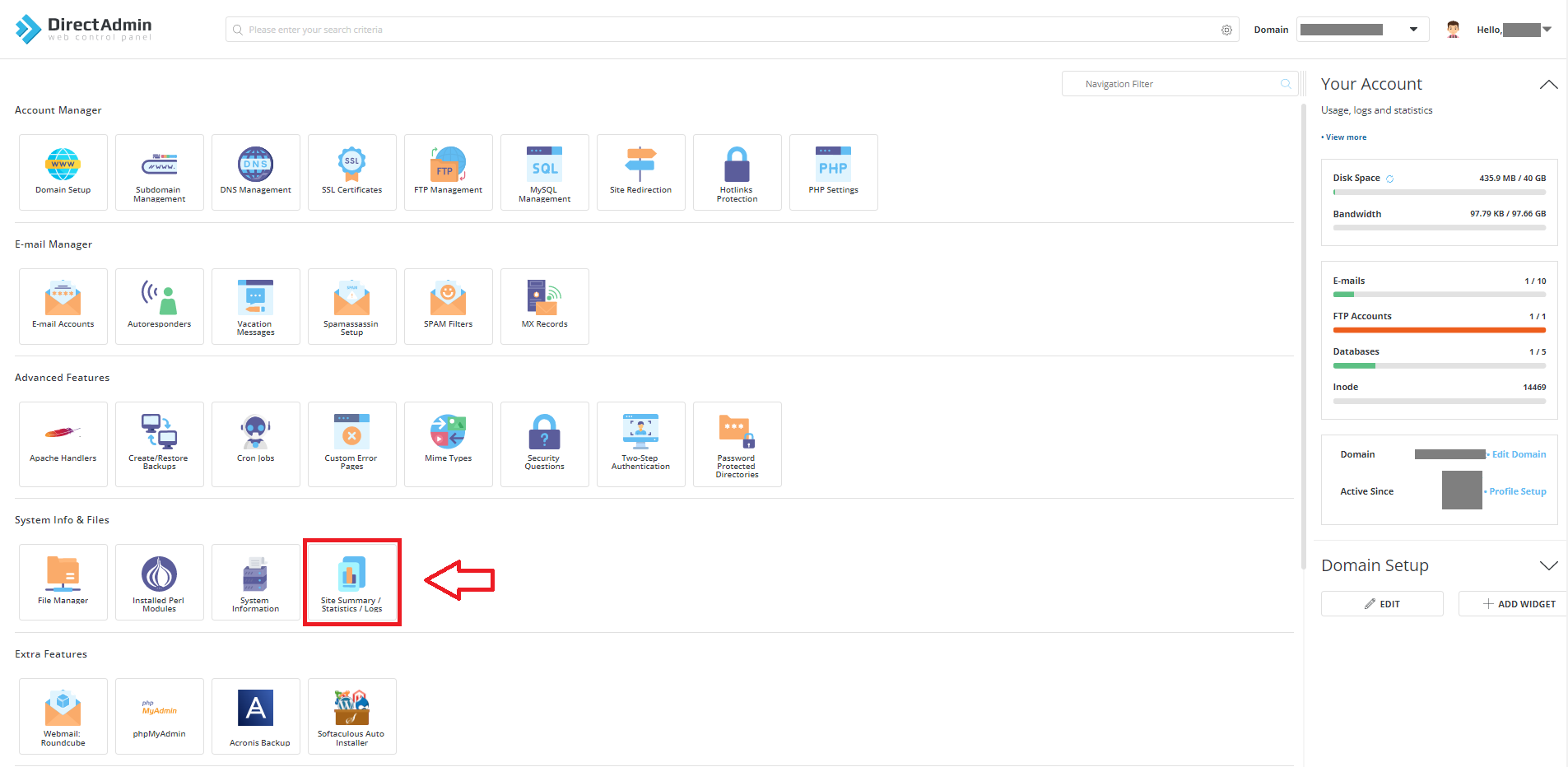
You will then be brought to the Resource usage overview, where you need to click the "Details" link to see the stats of your server, and where and when it reached a limit;
[Details]
.............................................................................................
Your site has been limited within the past 24 hours
CPU resources were limited for your site
[Details]
.............................................................................................

