To cancel a subscription with us, you need to log in to the Client Area.
If you are having trouble accessing the Client Area, please view the tutorial named "How to Login to the Client Area".
In the Client Area, you need to click "My Services".
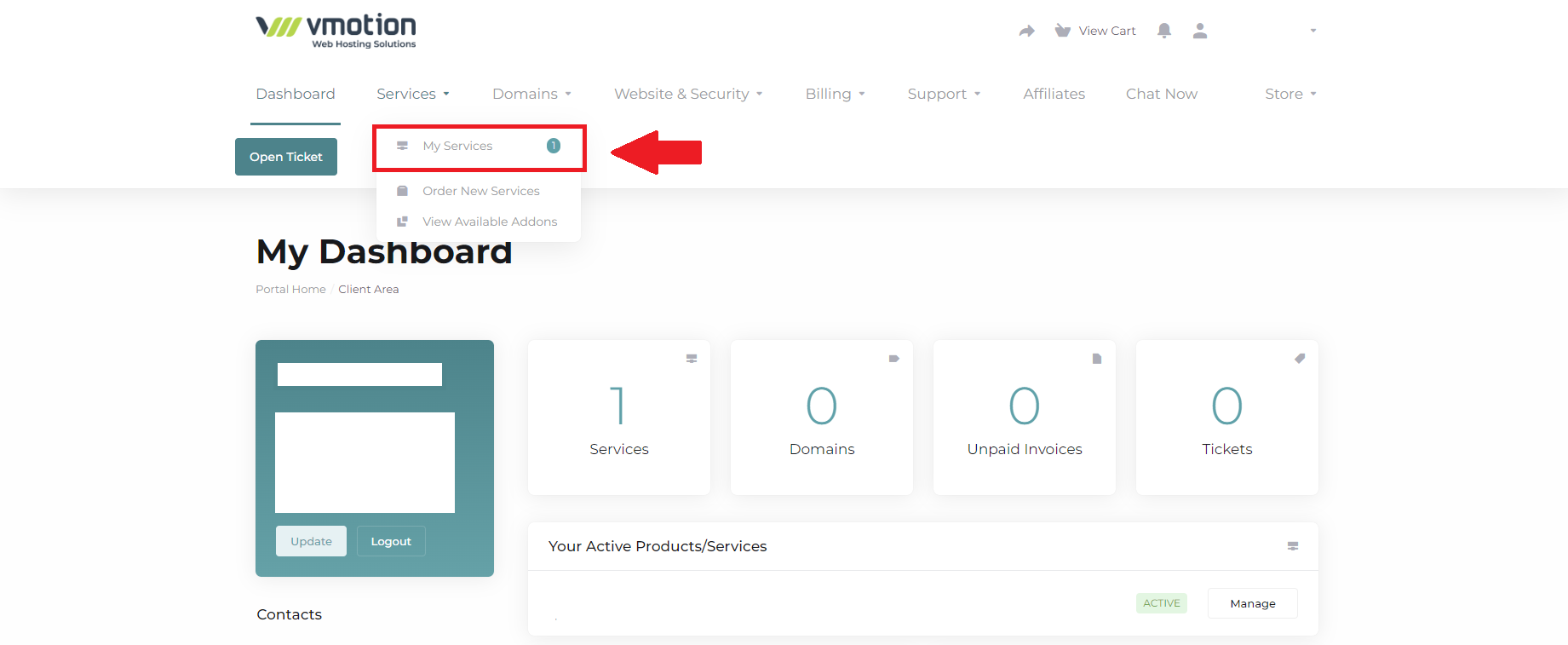
You then need to click on the Product/Service you wish to cancel.
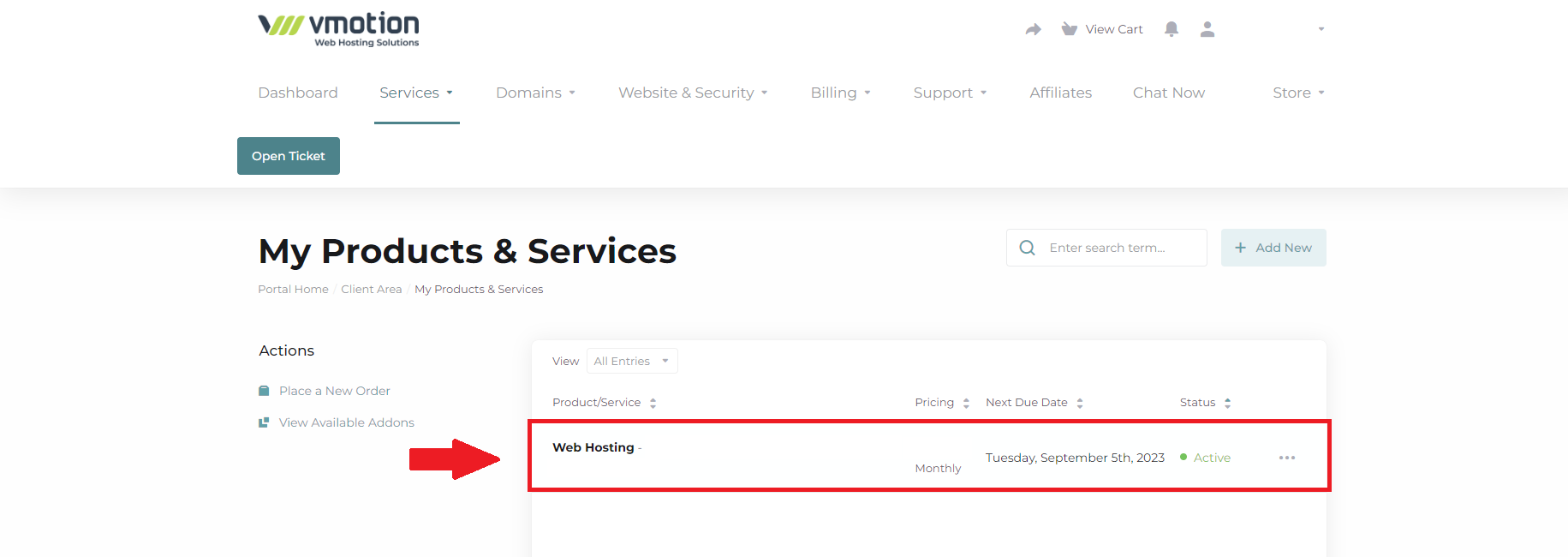
You must then scroll down to the bottom of the next screen, where you will see a "Request Cancellation" button which you need to click.
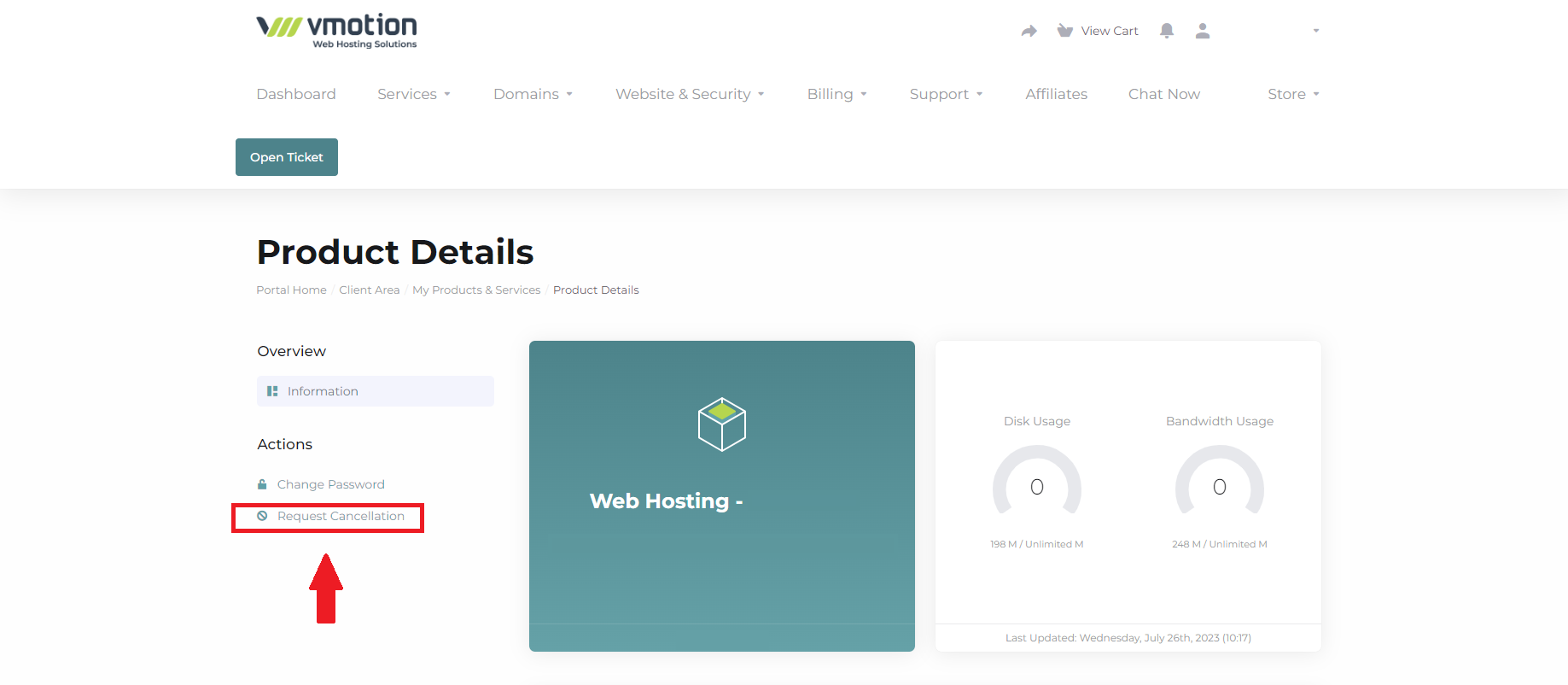
You can then carry out your cancellation request.

