On the DirectAdmin homepage, you need to click on the "Summary / Statistics" option under Account Management;
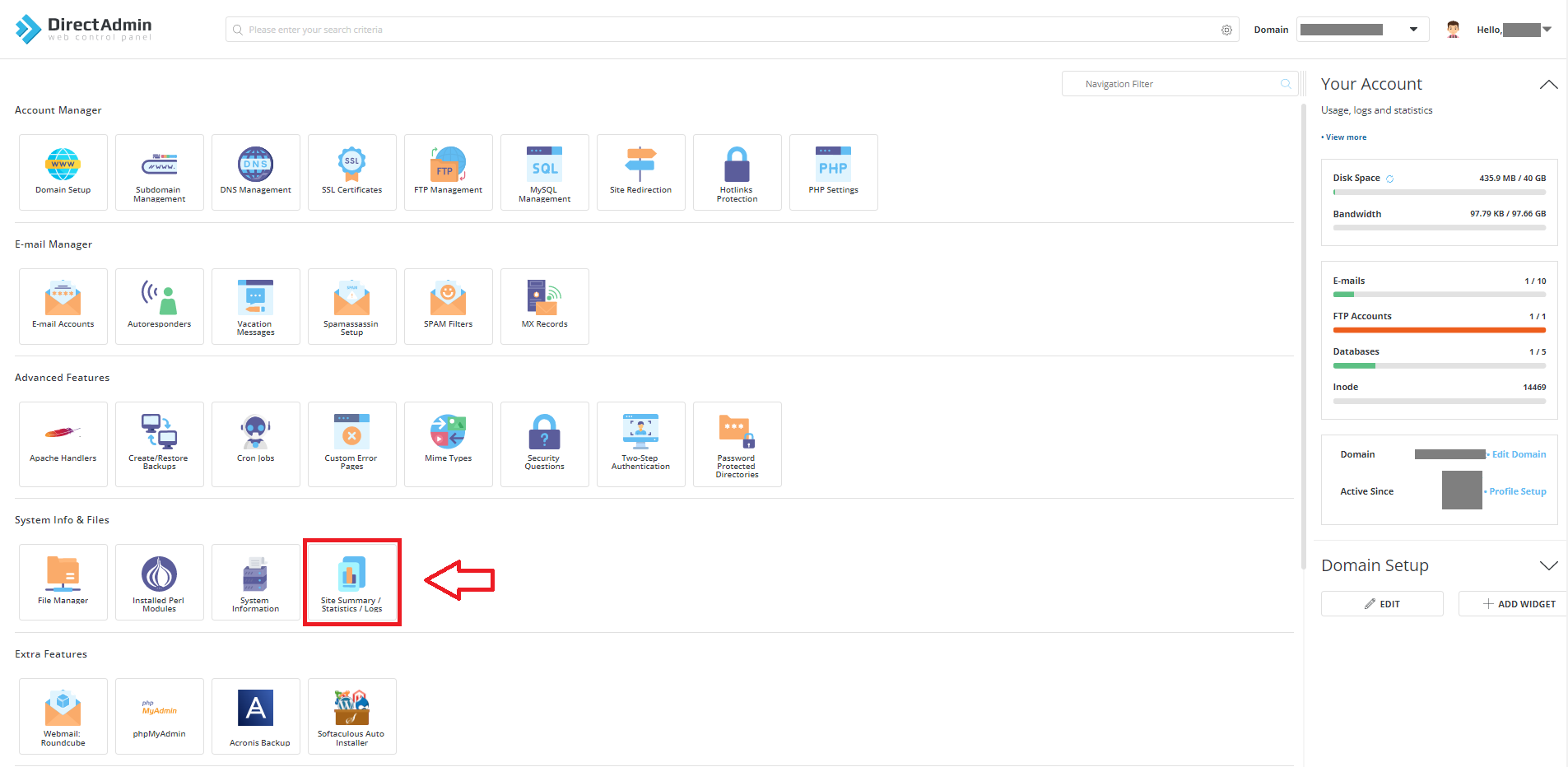
You then need to click the "Edit account configuration" button.
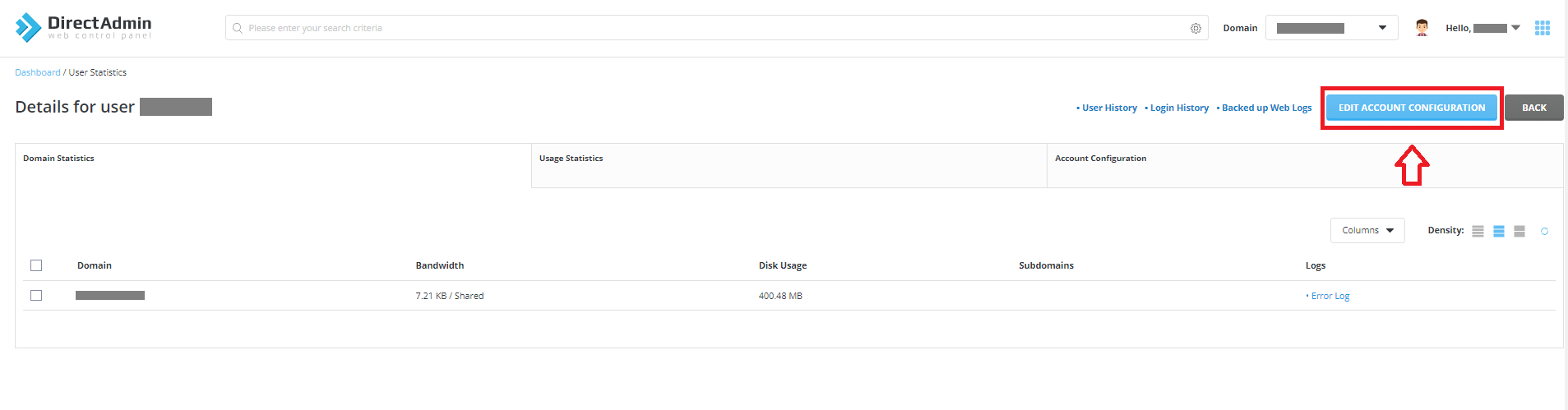
On the promt you need to select "AWstats" on set it to "On" After that click save.
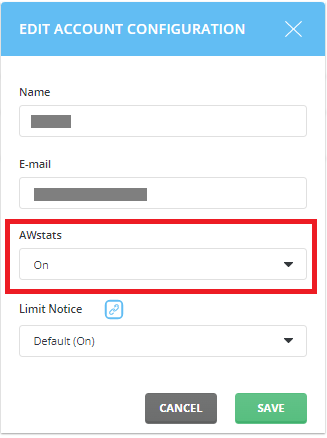
The statistics usually take up to 24 hours to activate and be available live.

