There are several ways to access the control panel:
http://www.yourdomain.com:2222 You can access the control panel through any domain or subdomain by putting 2222 after the address.
http://www.yourdomain.com/config You can access the control panel by adding /config to your domain or subdomain address.
http://192.168.0.1:2222 or http://192.168.0.1/config You can access the control panel through any IP address allocated to the server. This is useful when your domain transfer has not yet been propagated.
You can also access it directly through the client area, by clicking the "My Services" tab ;
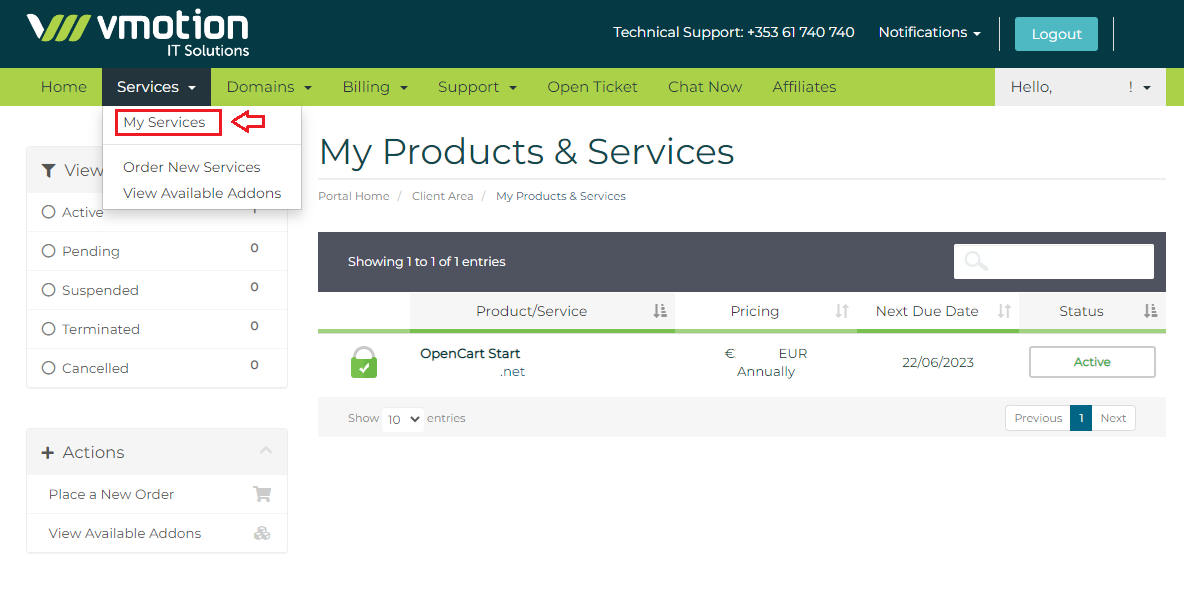
Then You will need to click the product/service that you want to access the control panel of;
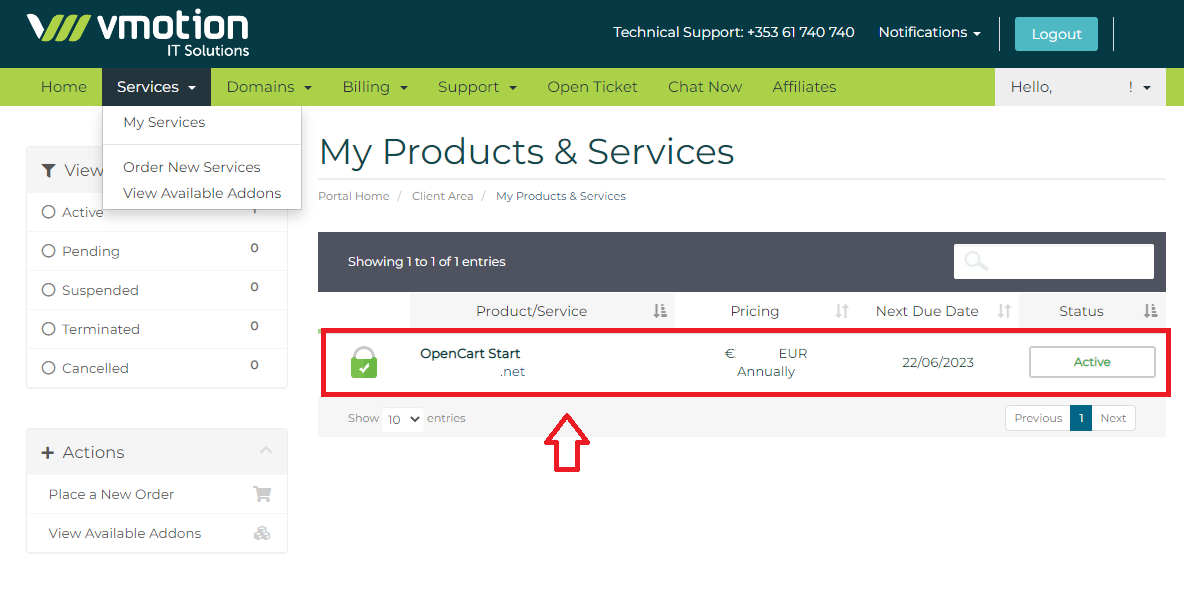
On the following screen, under the product details, you need to click the "Login to DirectAdmin" button ;
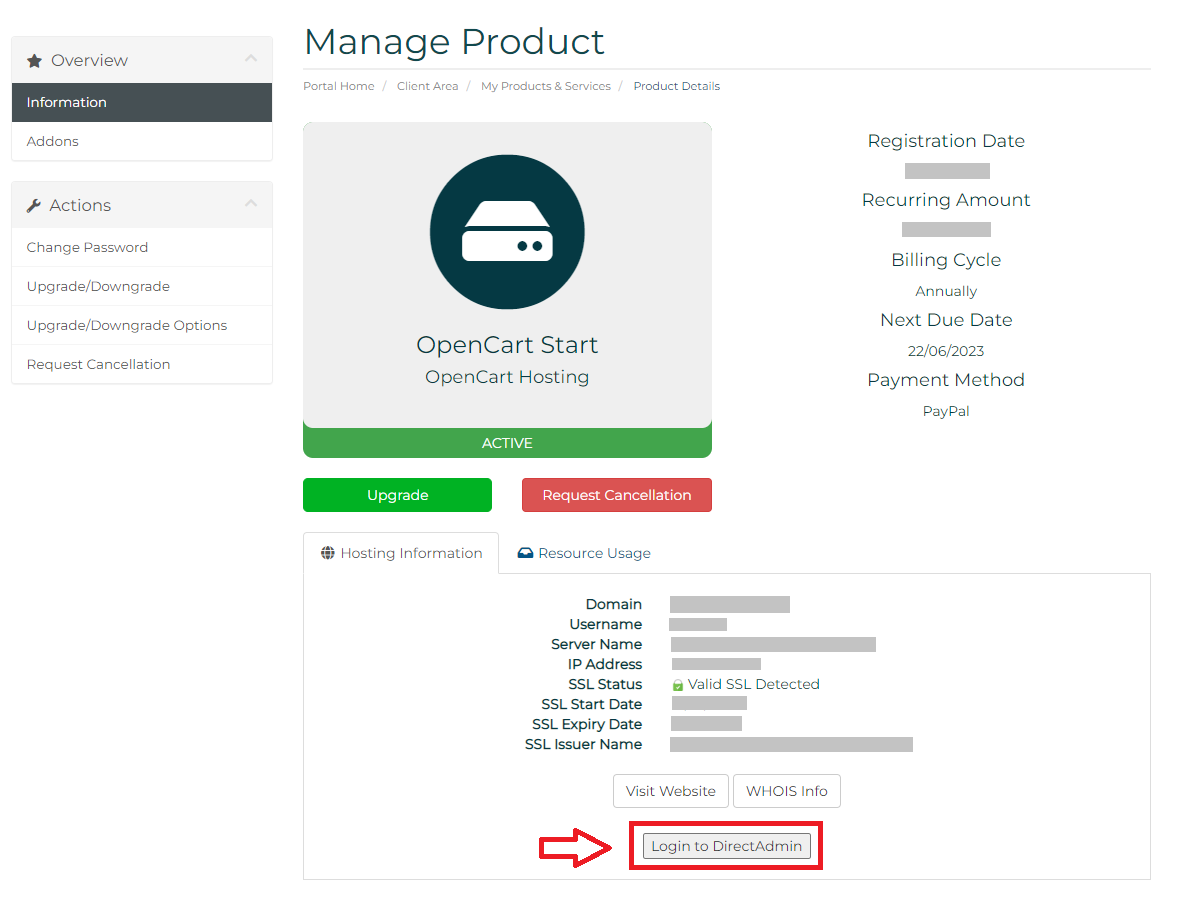
This brings you to the DirectAdmin homepage.

