On the DirectAdmin homepage, you need to click on the "Cronjobs" option under Advanced Options ;
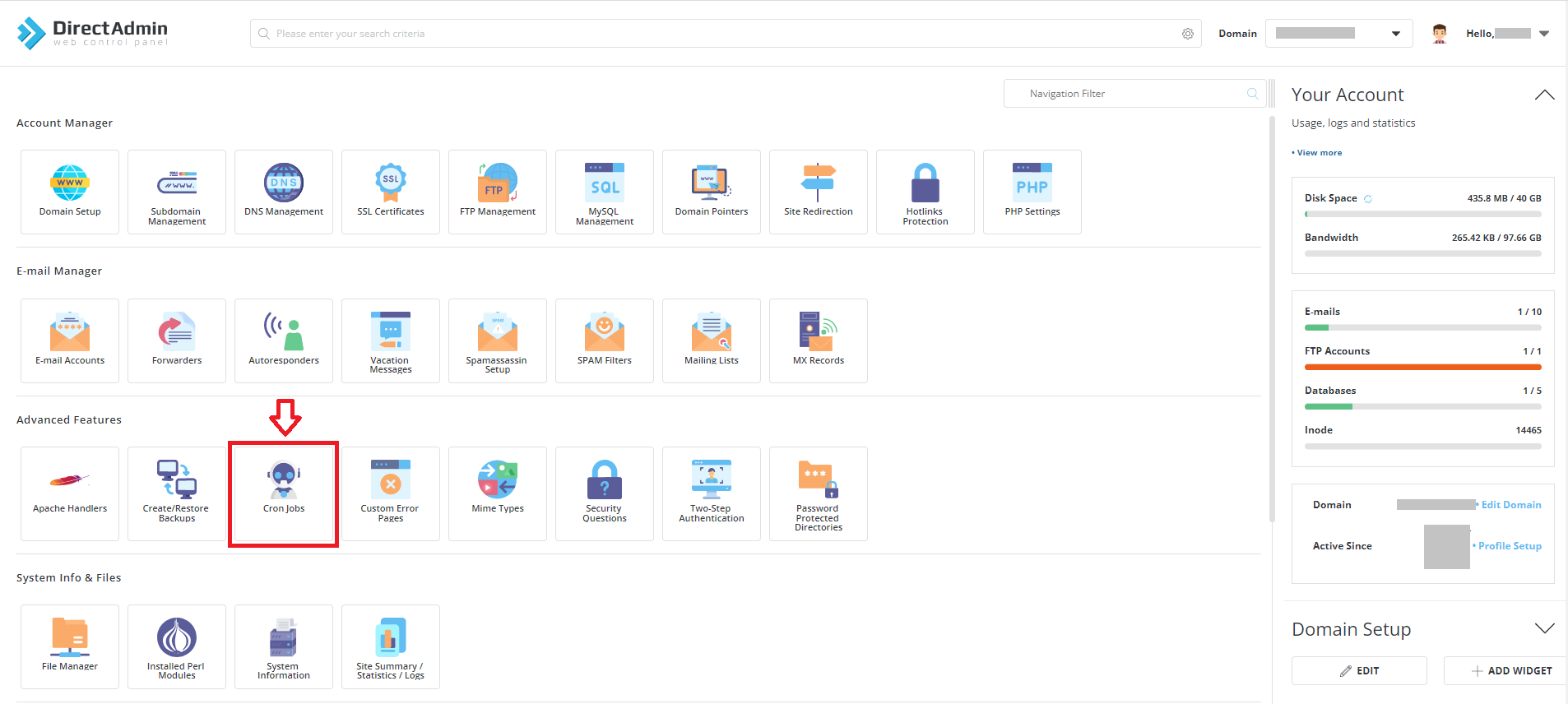
You will now see a list of all Cron Jobs. To create a new one click the "Create Cron Job" Button.
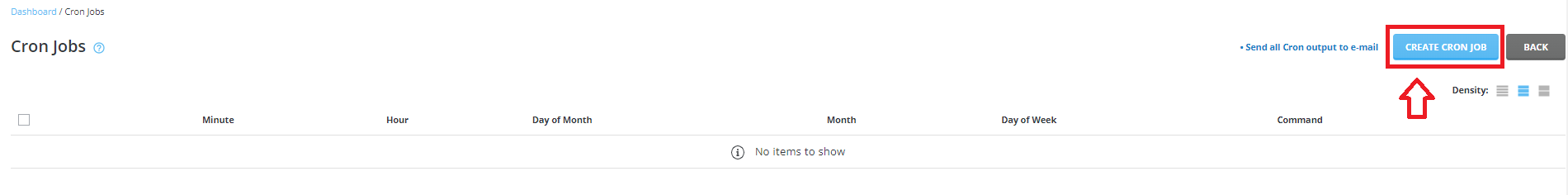
Here you can add and configure new Cron Jobs.
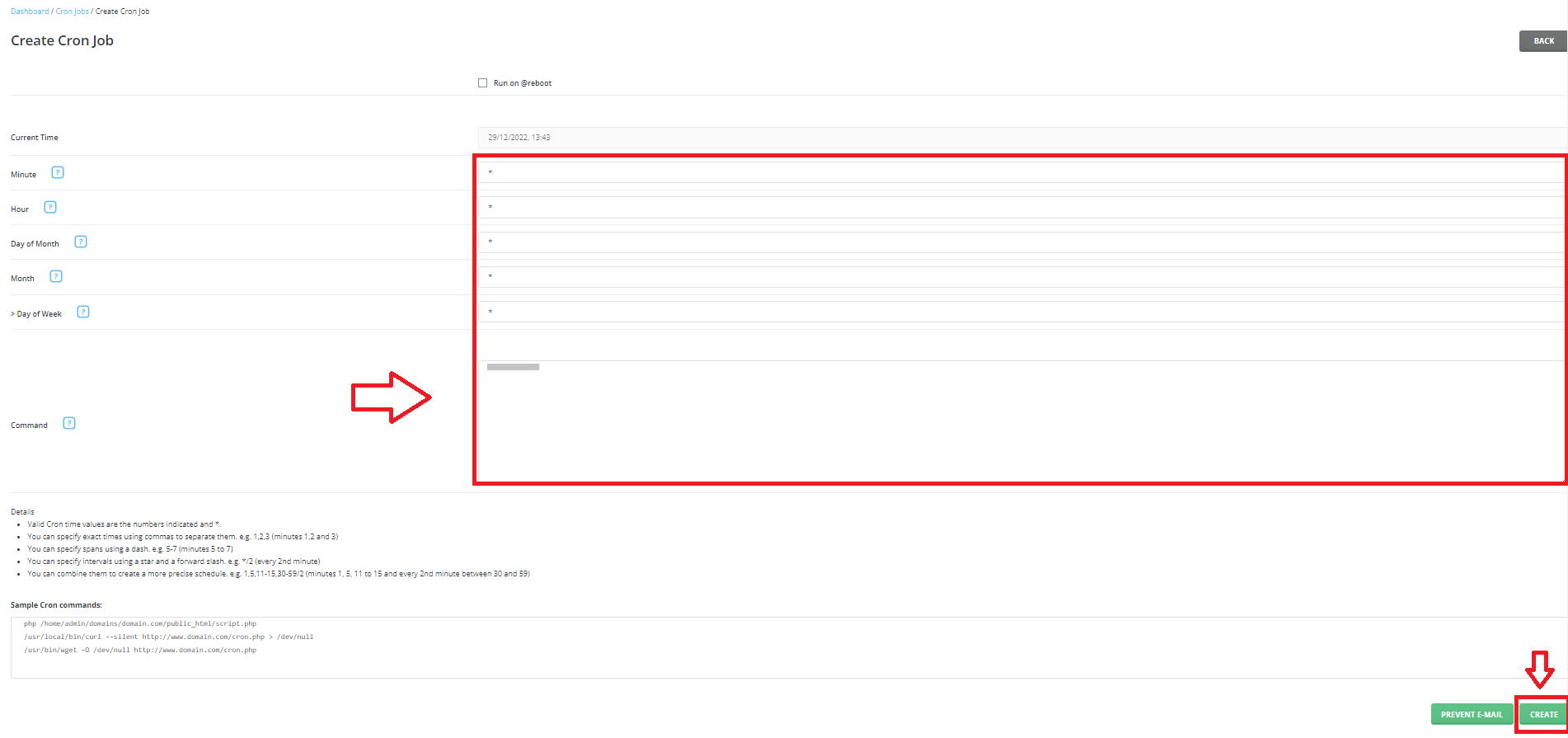
On the DirectAdmin homepage, you need to click on the "Cronjobs" option under Advanced Options ;
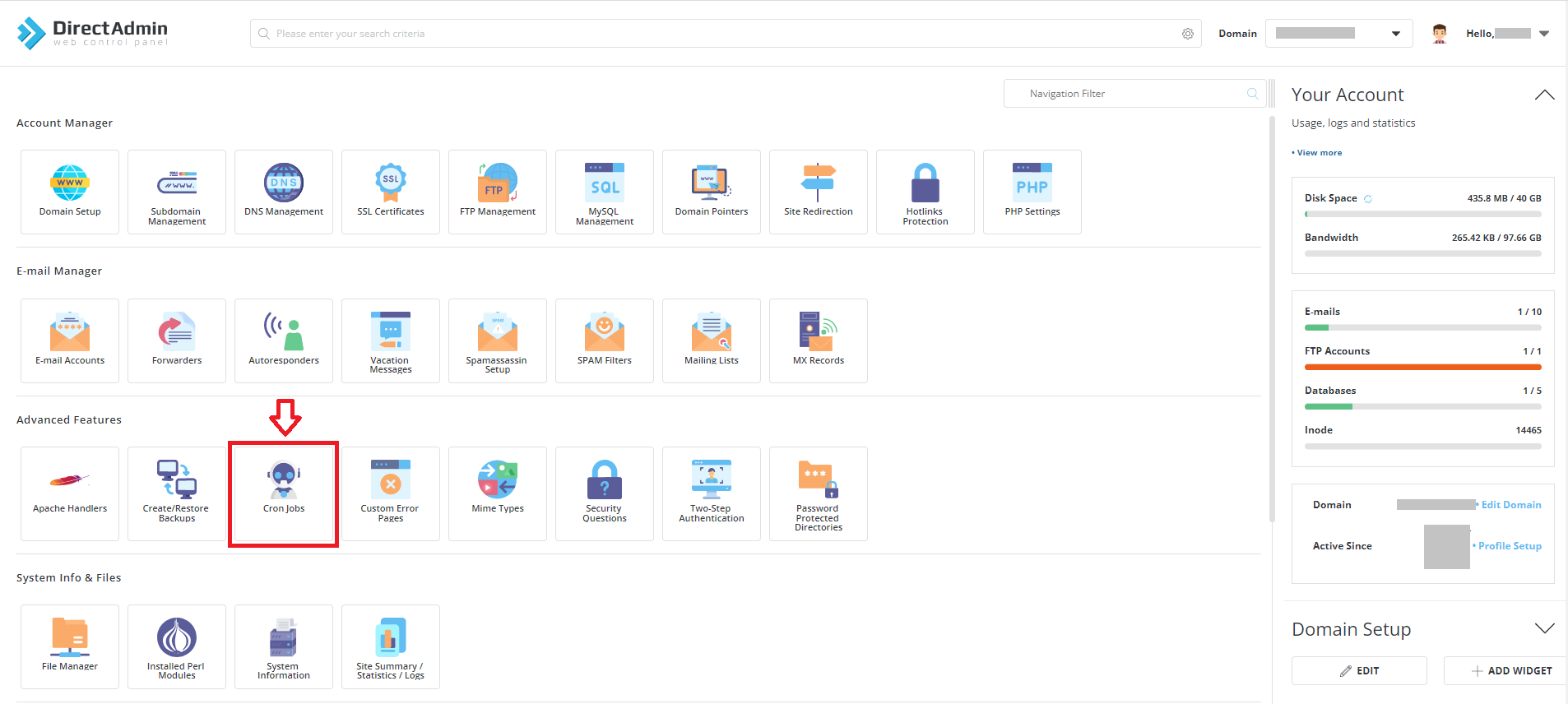
You will now see a list of all Cron Jobs. To create a new one click the "Create Cron Job" Button.
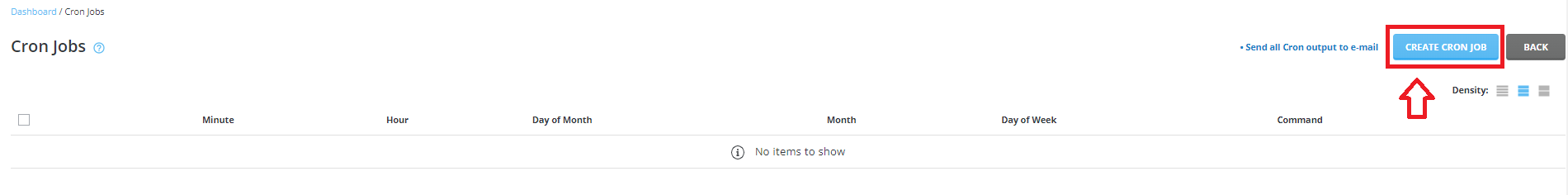
Here you can add and configure new Cron Jobs.
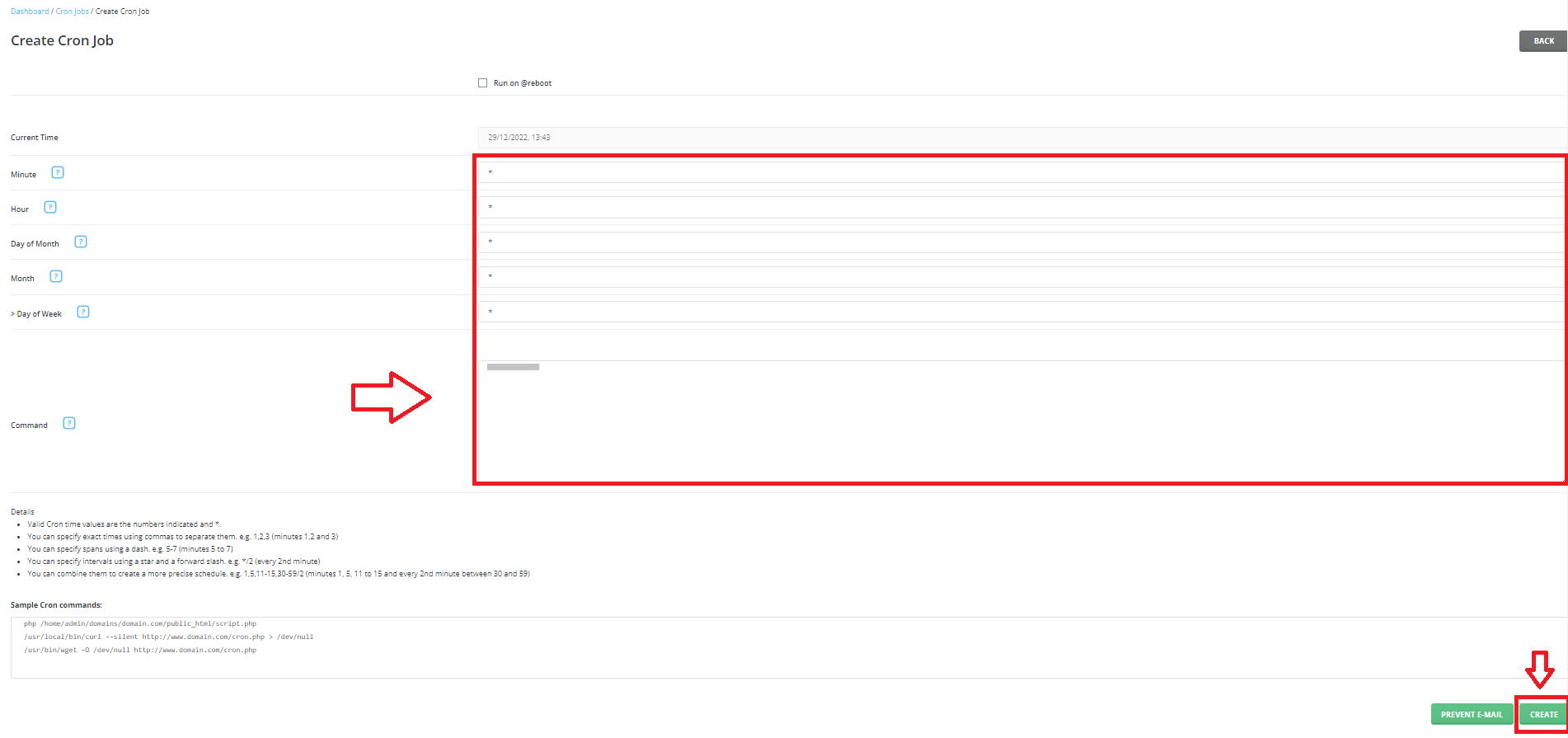
The default file for any web directory is index.html. That means when visitors access...
There are several ways to access the control panel:http://www.yourdomain.com:2222 You can access...
On the DirectAdmin homepage, you need to click on the "POP3 E-mail Accounts" option under Email...
On the DirectAdmin homepage, you need to click on the "Catch-All E-Mail" option under Email...
On the DirectAdmin homepage, you need to click on the "Autoresponders" option under Email...
