Please follow the steps below
- Login to the DirectAdmin control Panel
- Once you've logged in to the control panel, find SSL Certificates
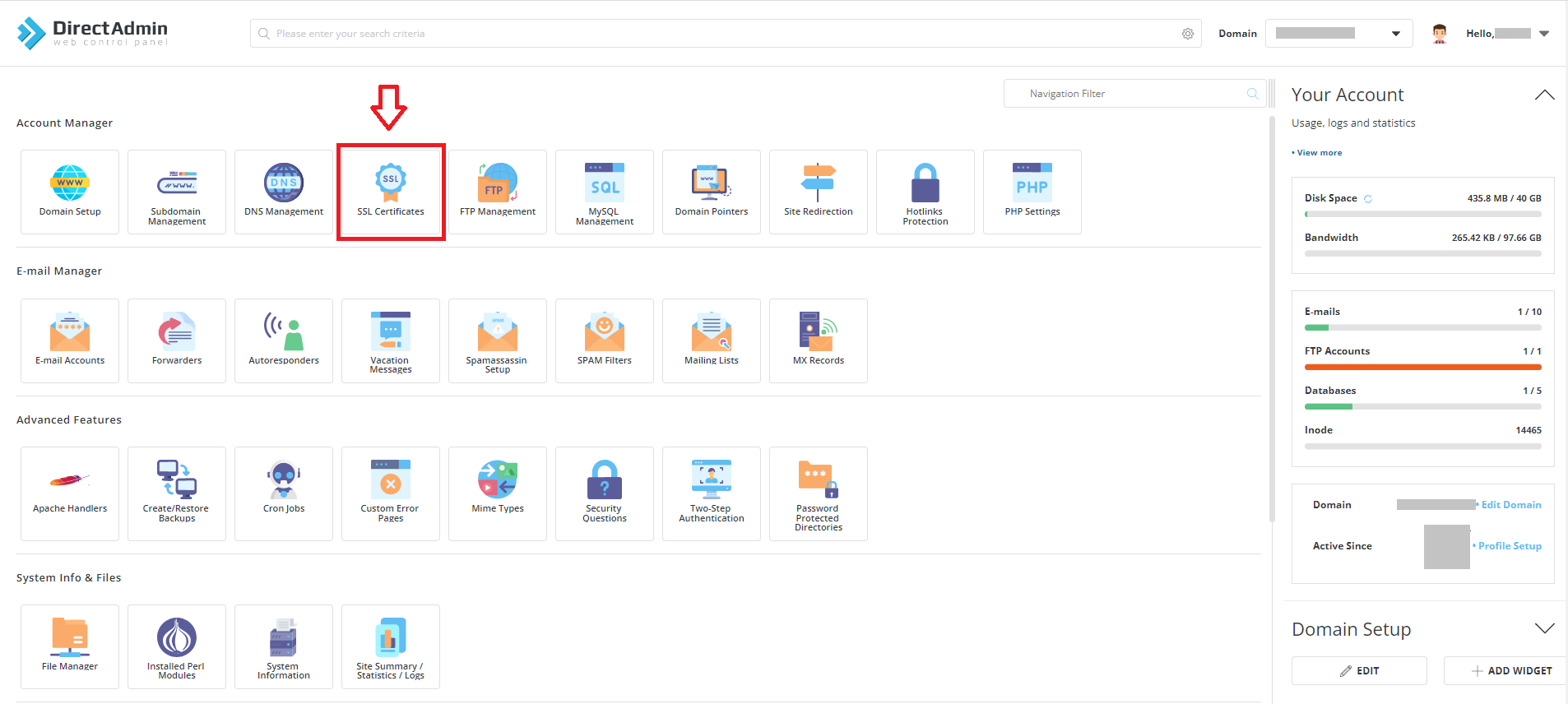
3. Click on SSL Certificates
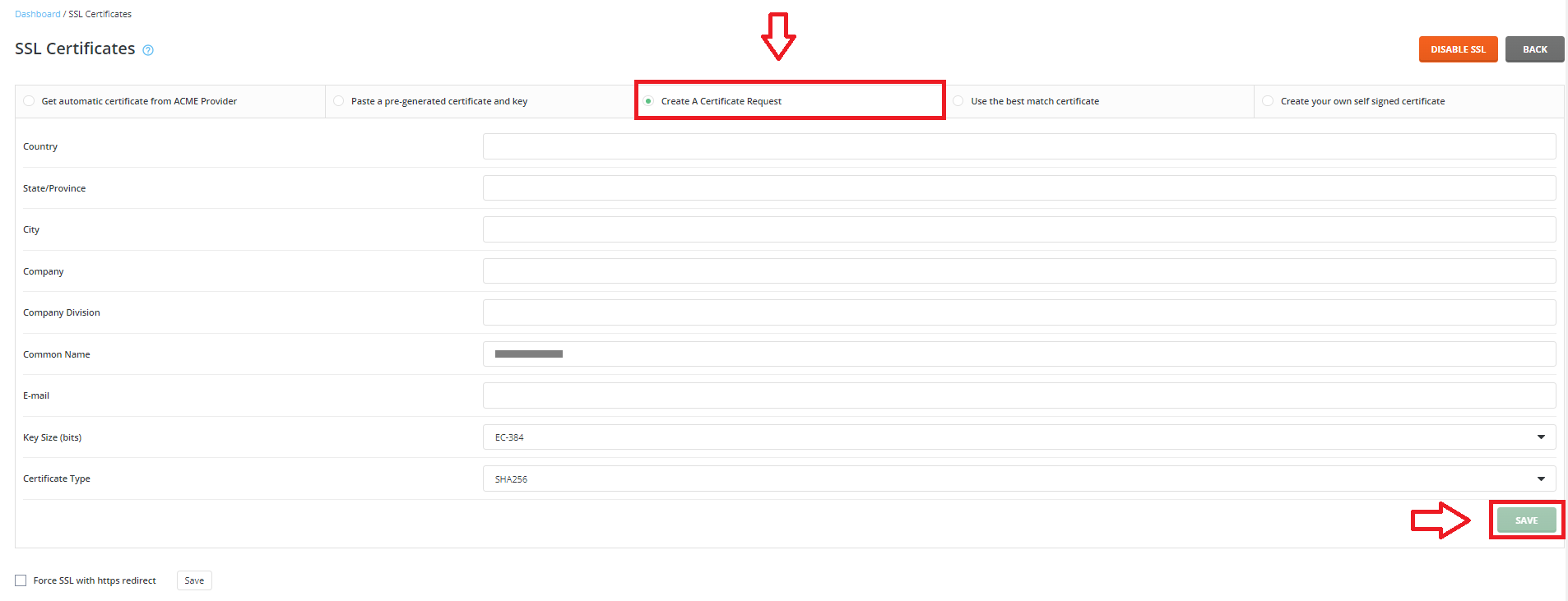
- Choose the option Create A Certificate Request.
- Fill up the form (Note: use key size 2048) and Click Save.
- Now you can see the generated CSR Key in the Text area.

