This article assumes that you have already generated your CSR request, configured your SSL certificate, and received a certificate from the certificate issuing authority.
To install an SSL certificate on a domain hosted at our shared hosting servers please follow the steps below:
1. log in to your control panel (http://yourdomain.com:2222)
2. Click on "SSL Certificates"
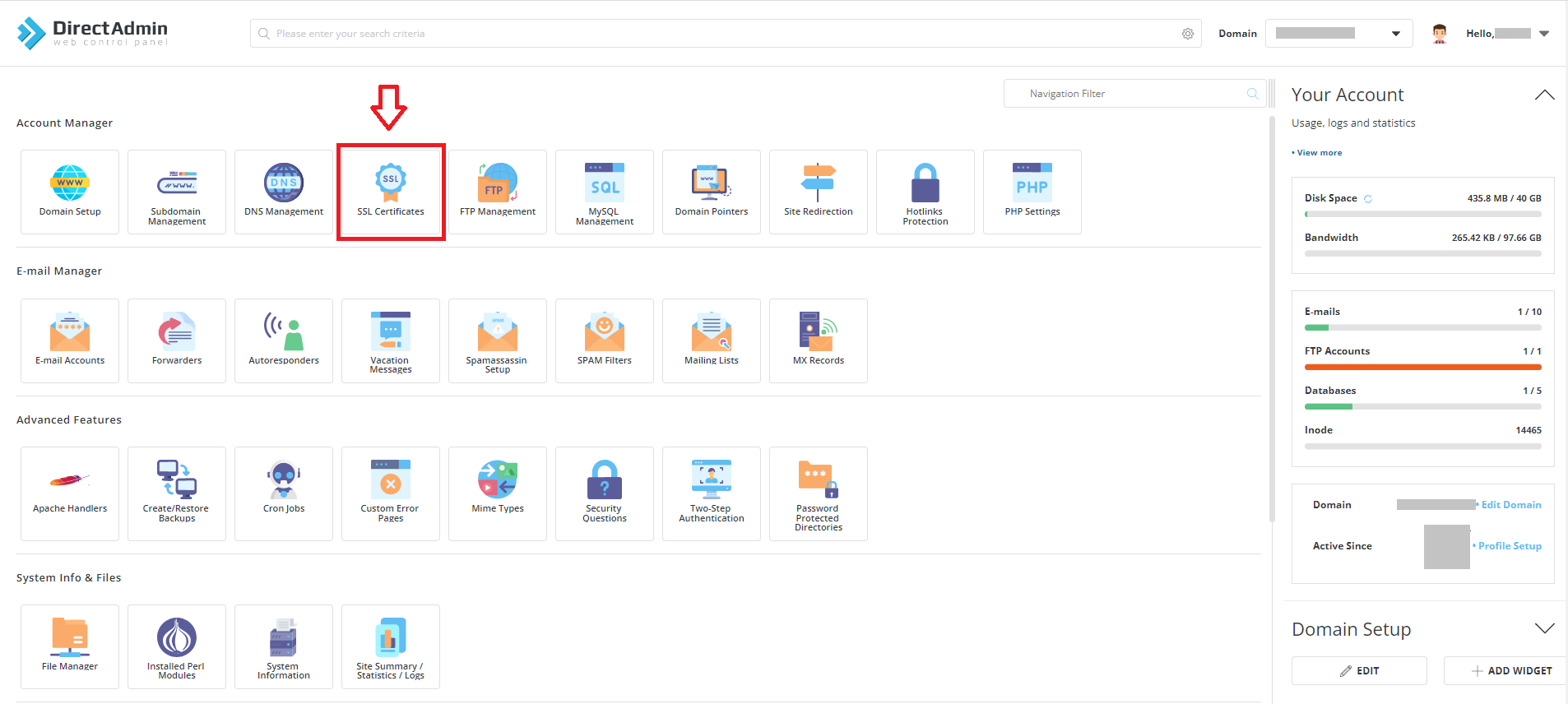
3. Navigate to the "Paste a pre-generated certificate and key" Tab.
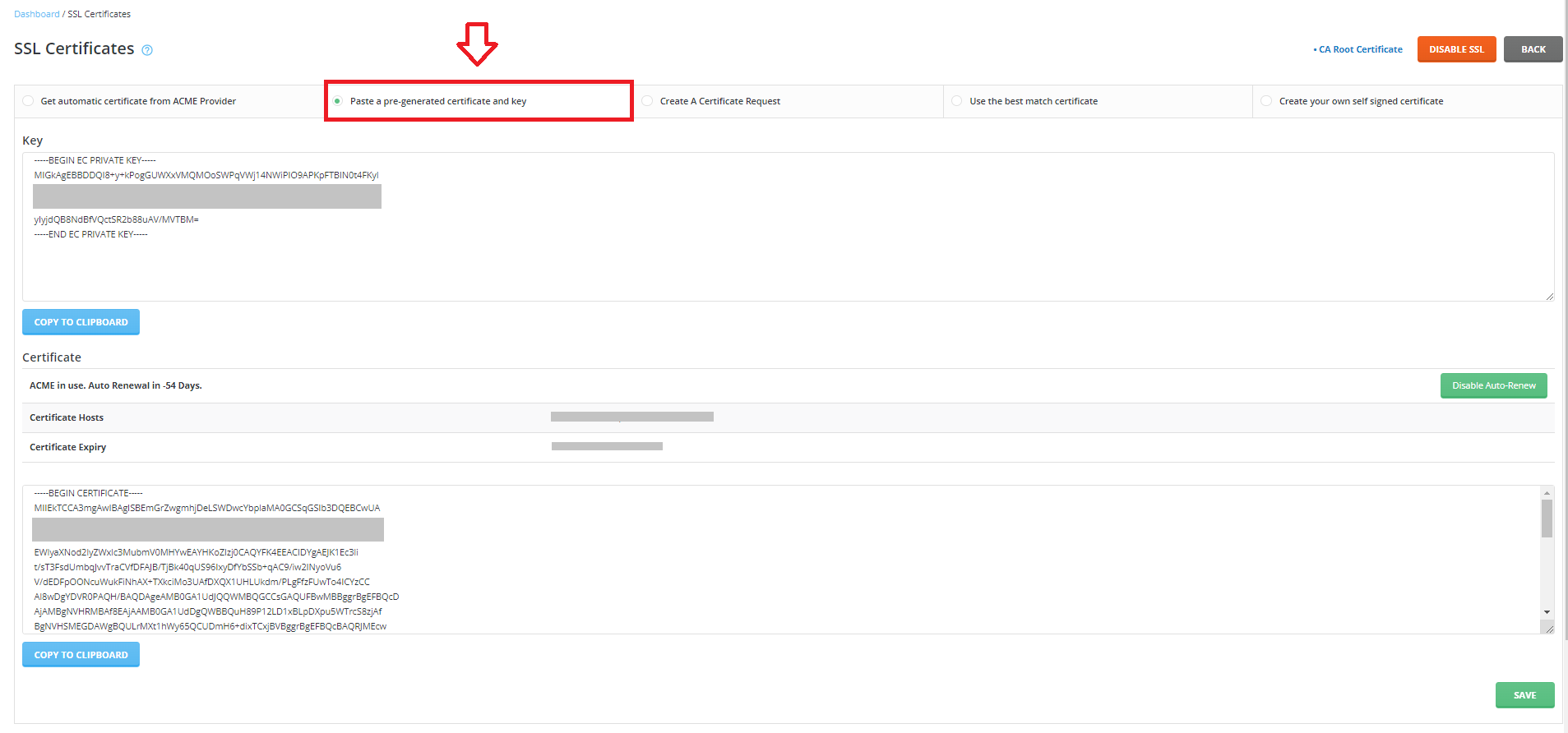
4. Paste your certificate and key immediately after the begging of the prompt (on the new line but make sure no extra lines or spaces are in between). Make sure that you've included "-----BEGIN CERTIFICATE-----" line: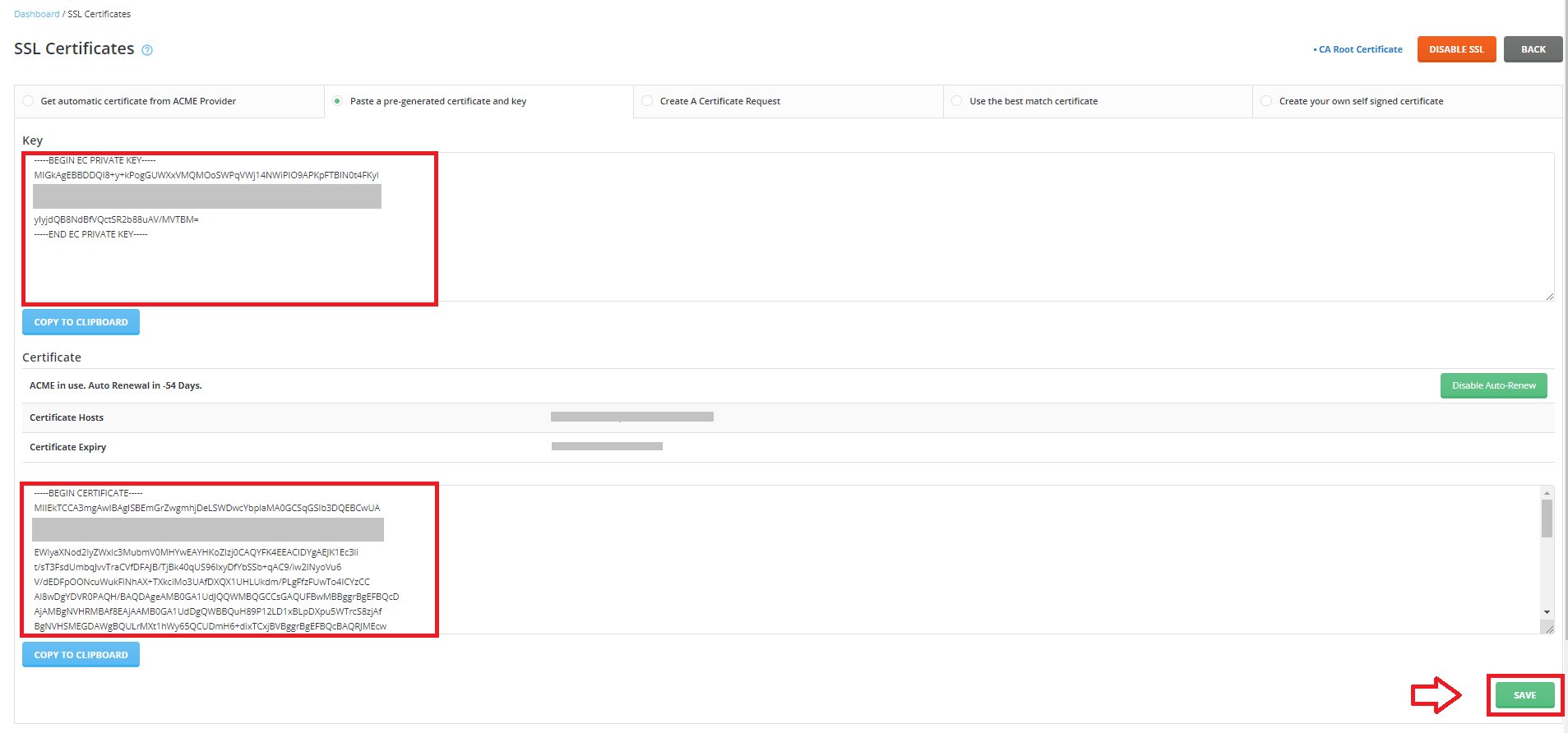
5. Click the Save button
To install an intermediate certificate:
1. Click the "CA Root Certificate" link.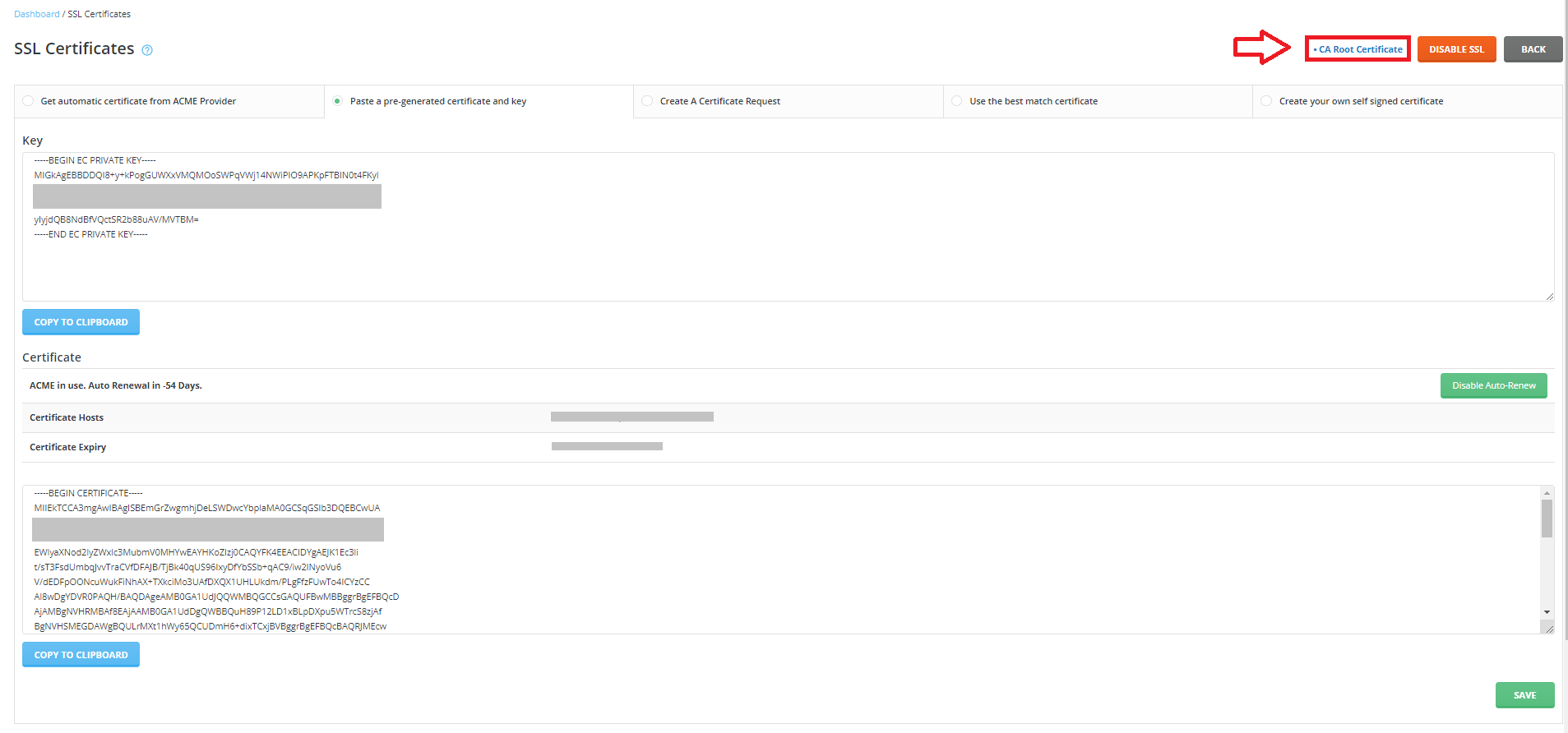
2. Paste all your intermediate certificates (if you have more than one) in the text area below one by one.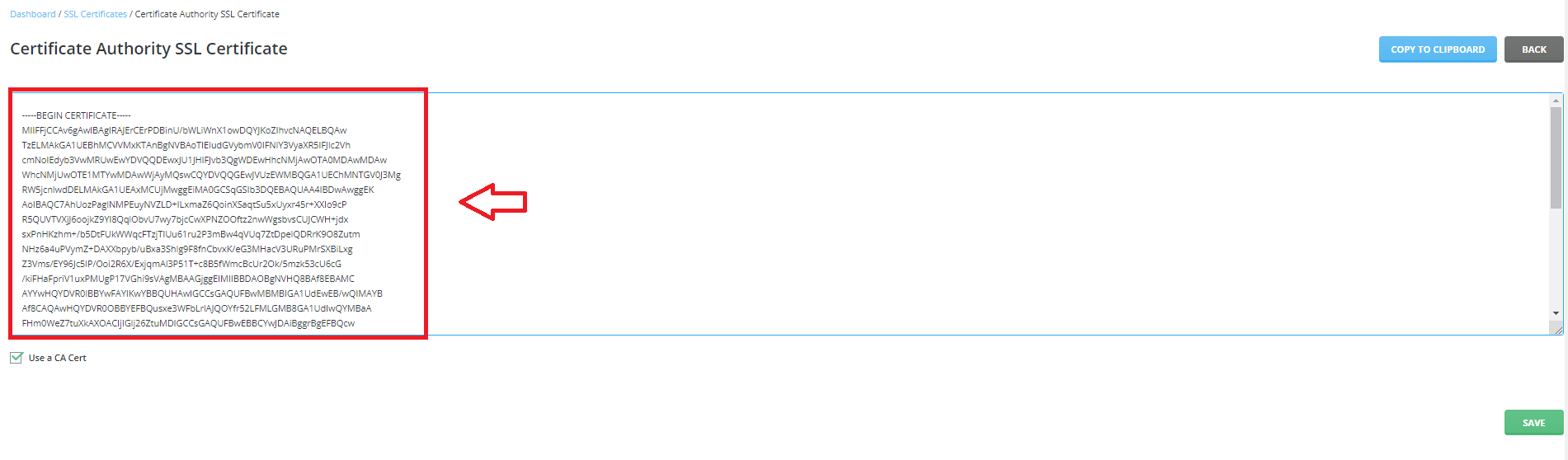
3. Make sure that the checkbox "Use a CA Cert." is checked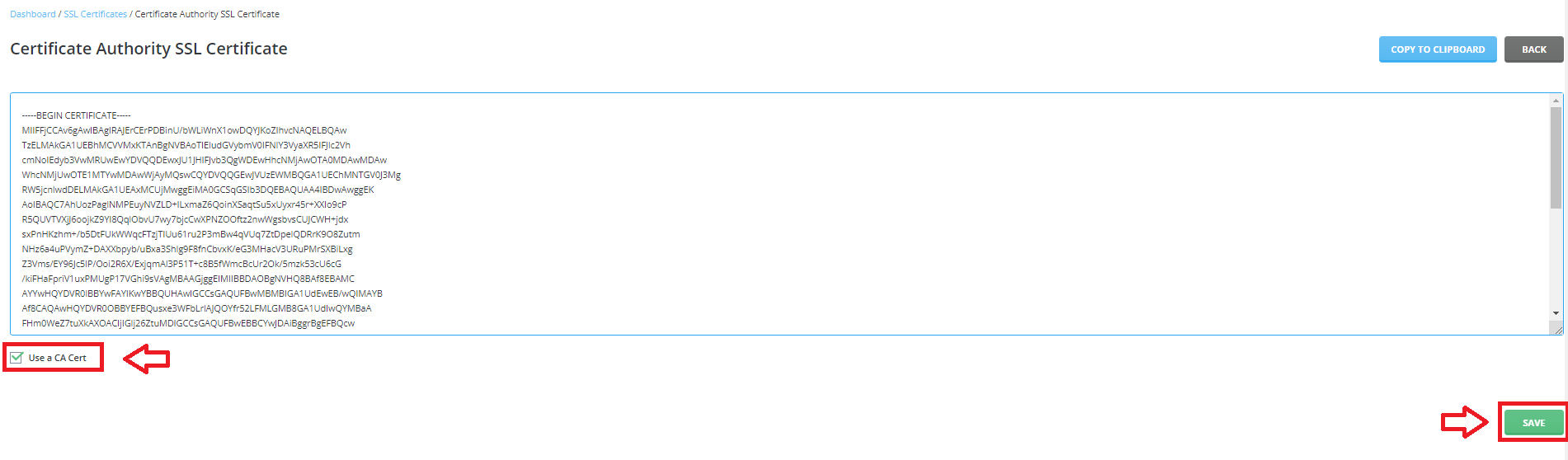
4. Click the Save button.

