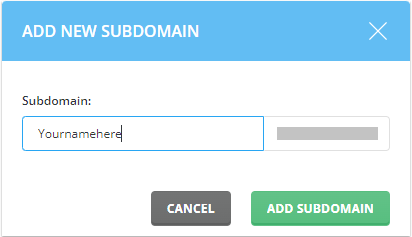On the DirectAdmin homepage of the domain you want to create the subdomain under, you need to click on the "Subdomain Management" option under Domain Management;
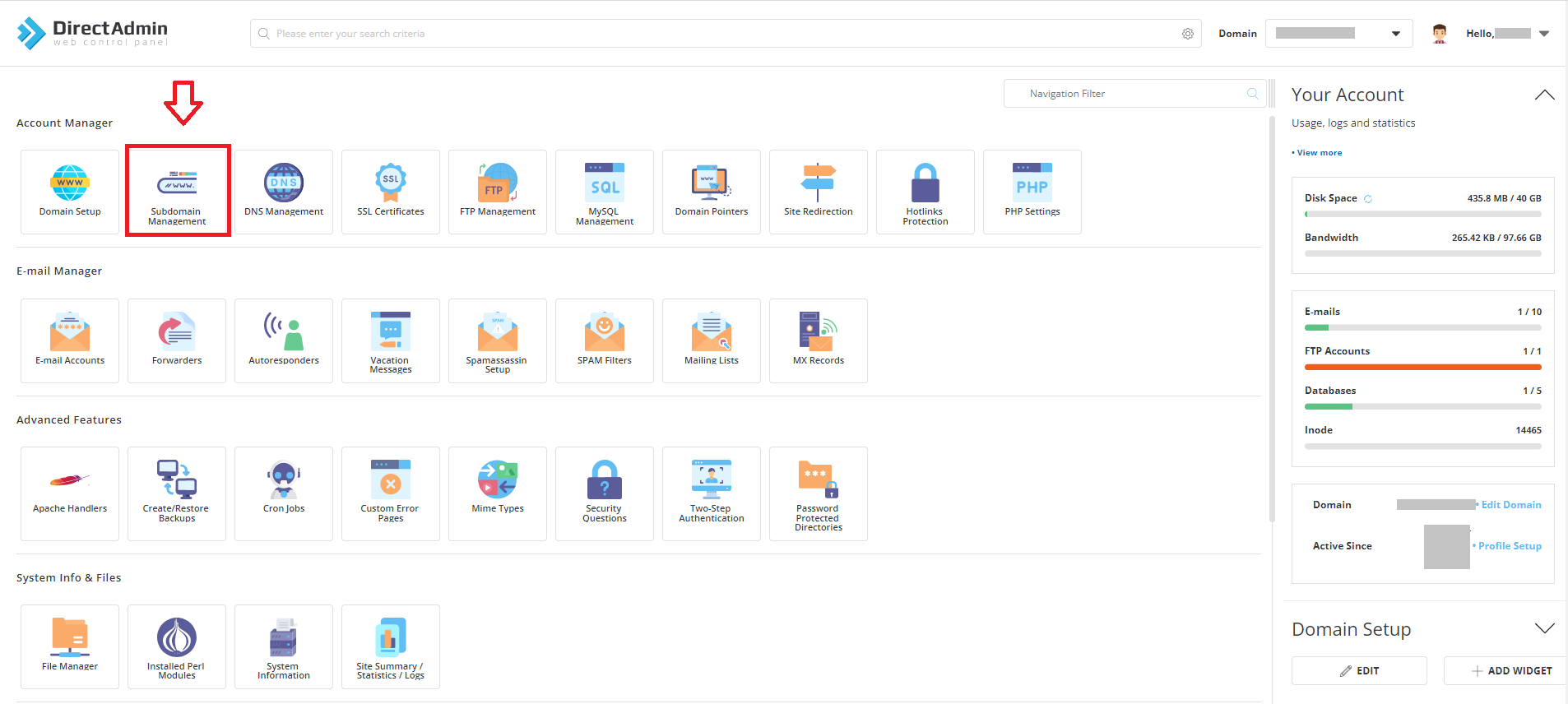
You will then be able to see all of your current subdomains. To add a new subdomain click the "Add Subdomain" Button.
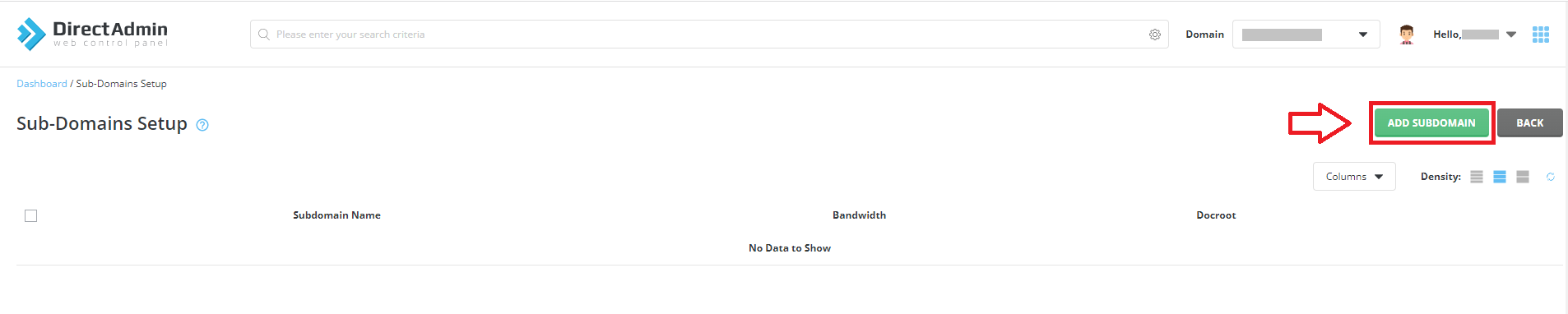
You then need to enter the name of the subdomain you wish to create, and then click "Add Subdomain" ;