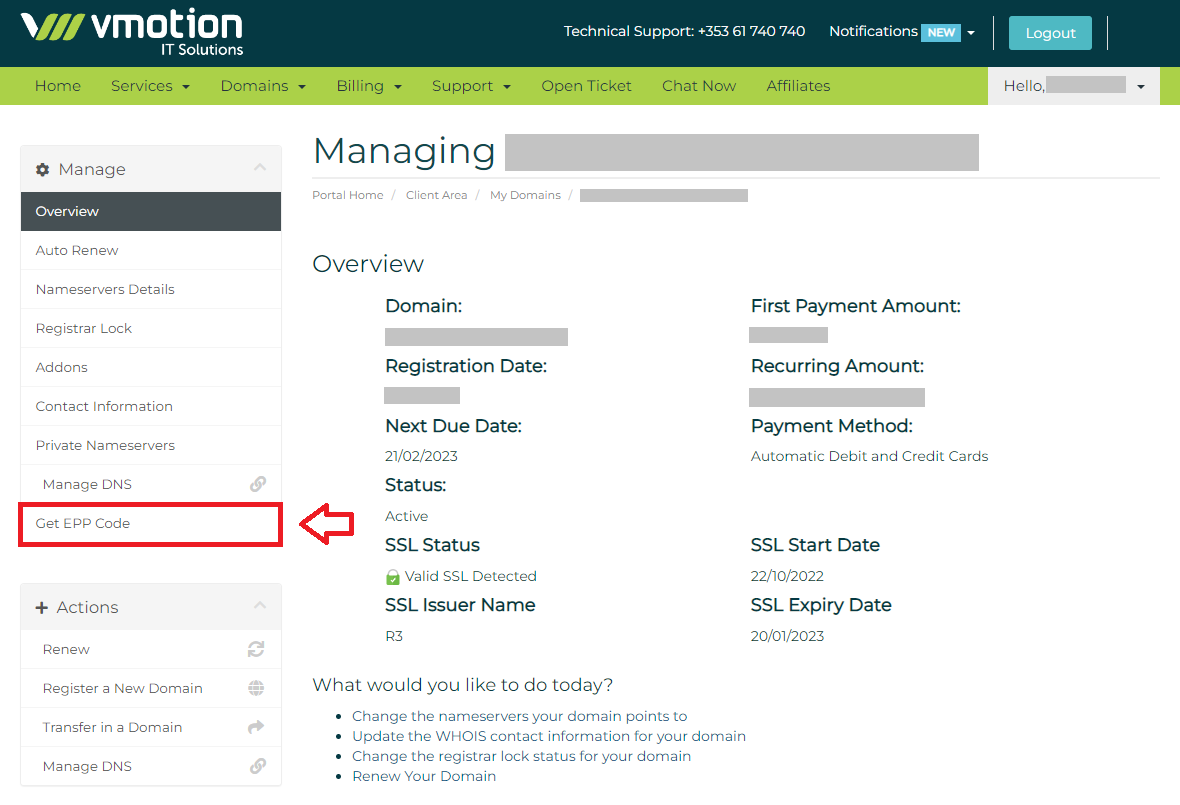In order to move your domain to another hosting provider you need to log on to your account and access the "My Domains" tab;
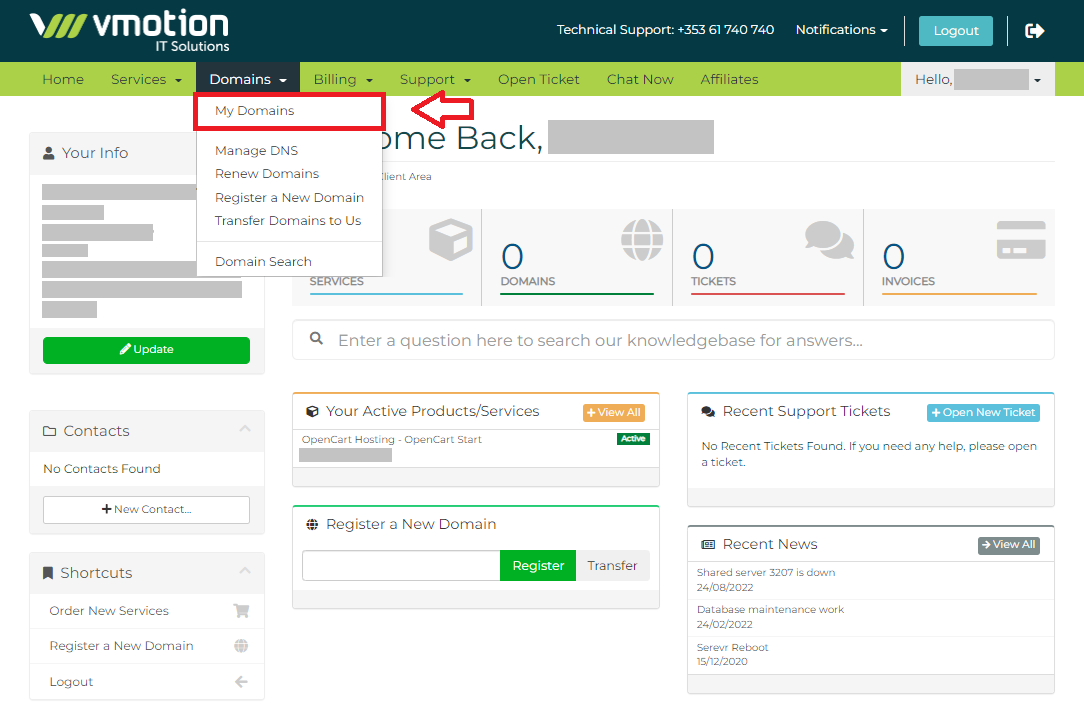
Then you need to click the expand button of the domain you wish to move;
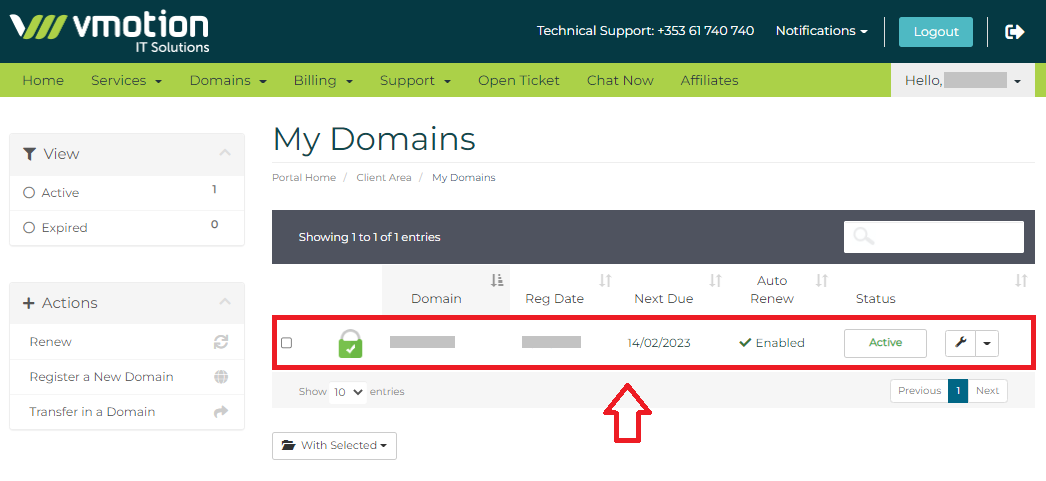
On the following page, you need to scroll down to the bottom until you see Management Tools. Here you will find the "Get EPP Code" button, highlighted below. You need to click this to generate an email that will be sent to the email address you associated with the domain name. This will give you the EPP code which you can supply to your new hosting provider along with the other details they require.