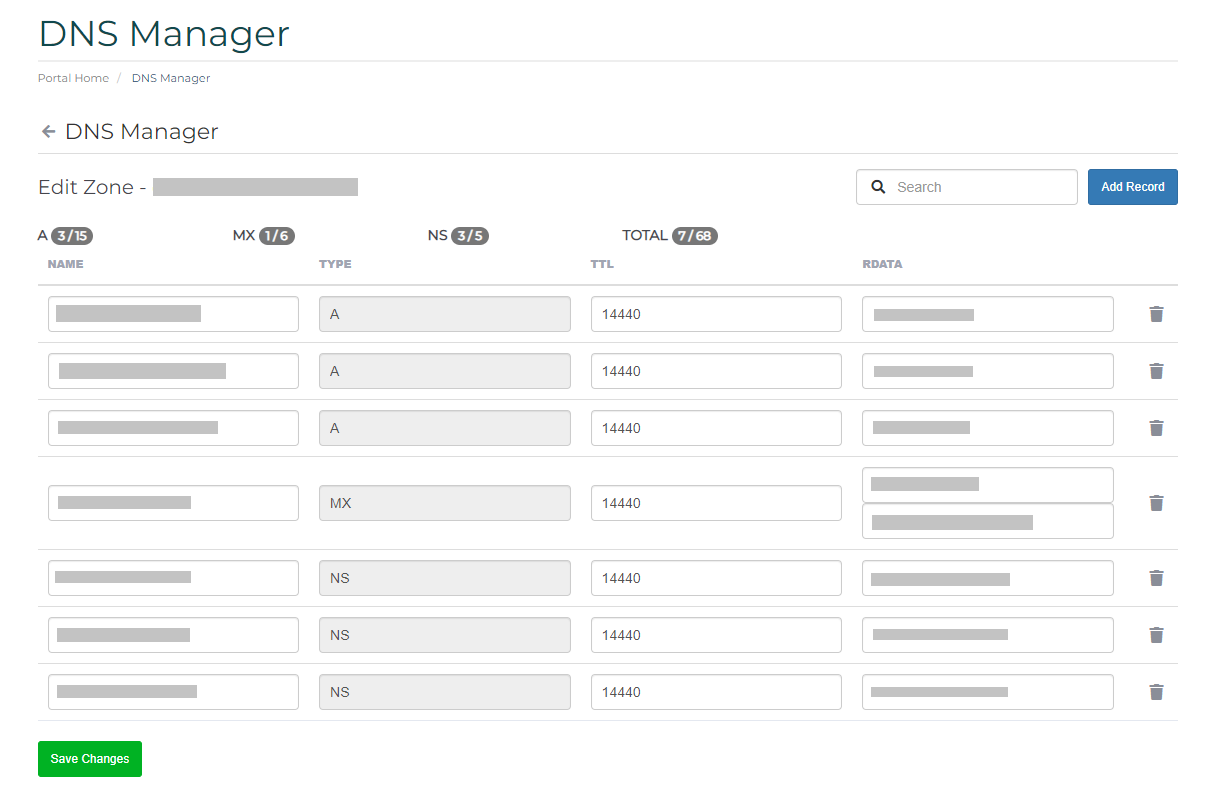Firstly you need to log on to your account and access the "My Domains" tab;
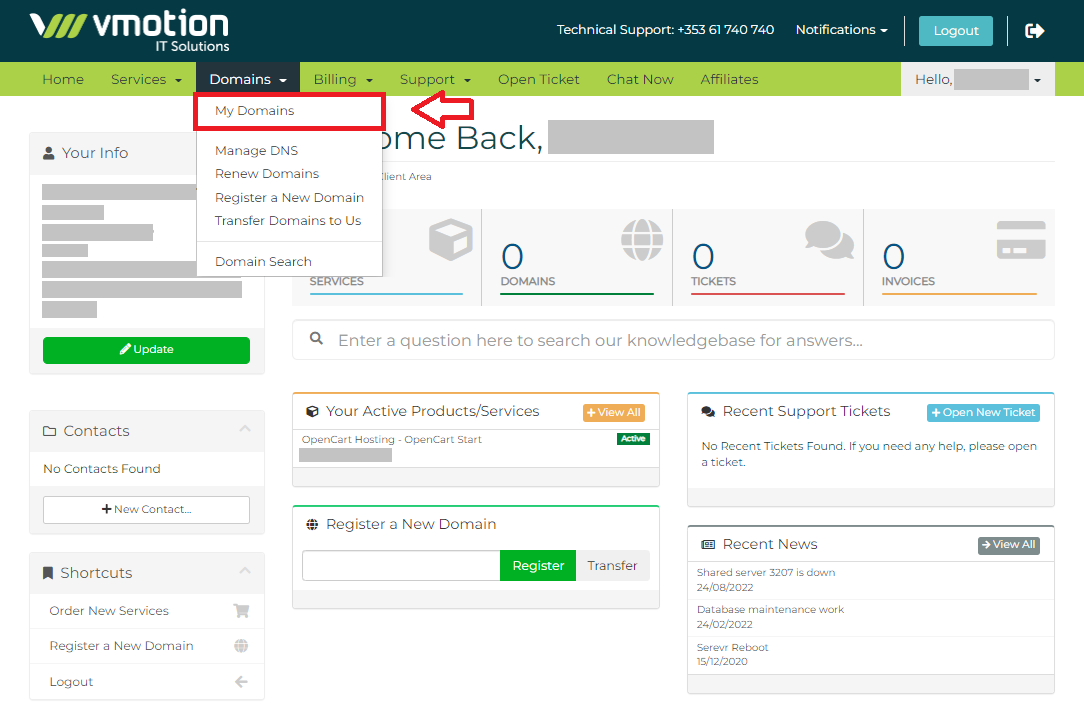
Then you need to click the expand button of the domain you wish to change;
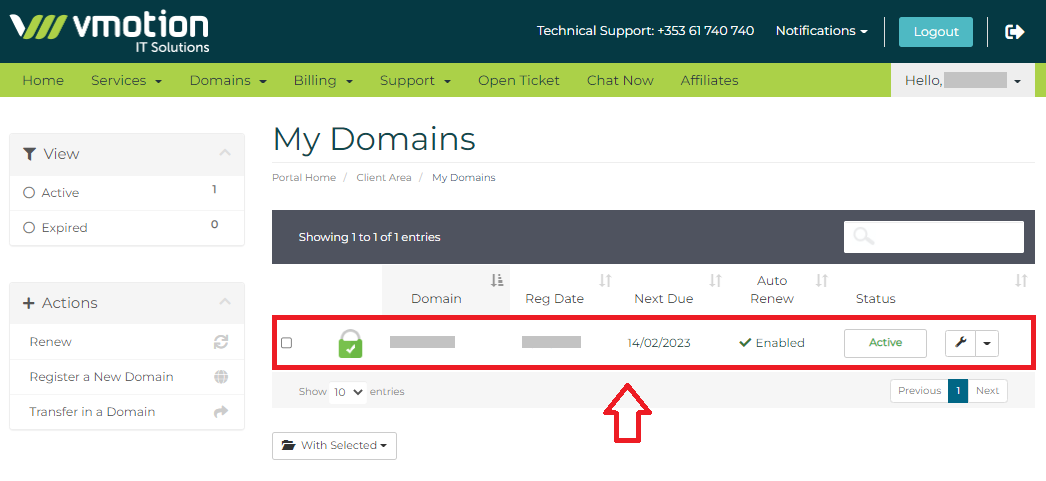
On the following page you need to scroll down to the bottom until you see Management Tools. Here you will find the "DNS Management" button, highlighted below. You need to click this to access and update your domain IP addresses
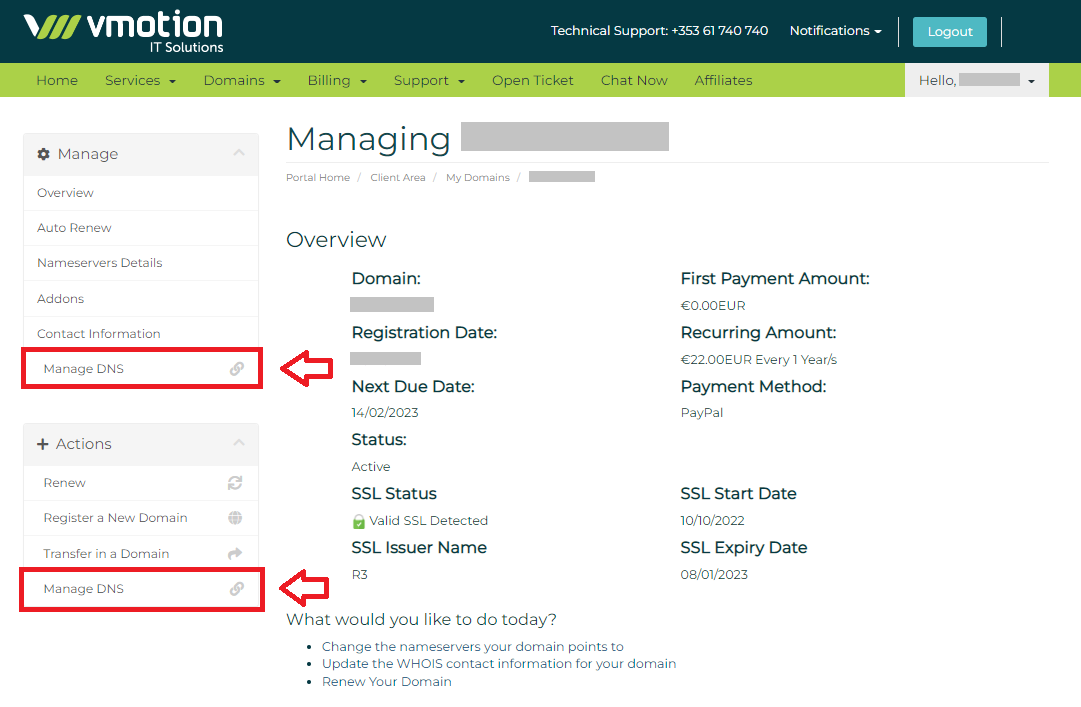
You will then be brought to the following screen where you can alter the Host Name, ip address, and record type;